New
#1
Non-Existed Windows Phone Icon appeared in the This PC.
Hi, I am having a very strange problem here.
So, I have been using Windows Phone before Nokia dropped support for my phone now I switch to other phone.
But the Windows Phone icon on the This PC is still there even though it doesn't mapped to anything.
I tried right-clicking, Go into the Drive Manager and it doesn't display anything, Tried go into device manager again, it don't mentioned about the phone what so ever.
So I wonder what's going on that my laptop thinks there's a Windows Phone connected to it all the time even though it doesn't mapped to anything at all and how can I remove it from the This PC.
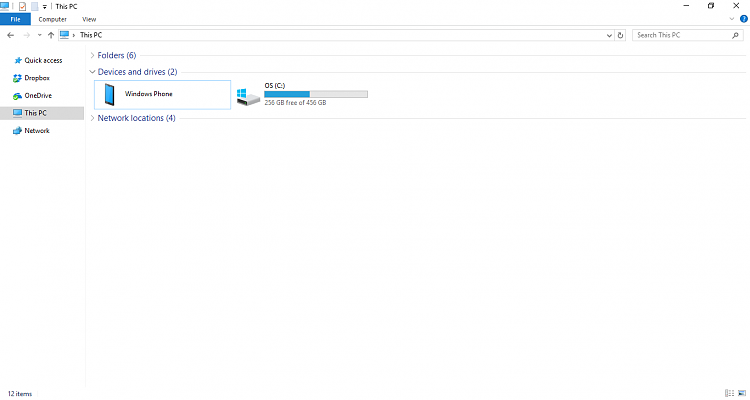


 Quote
Quote
