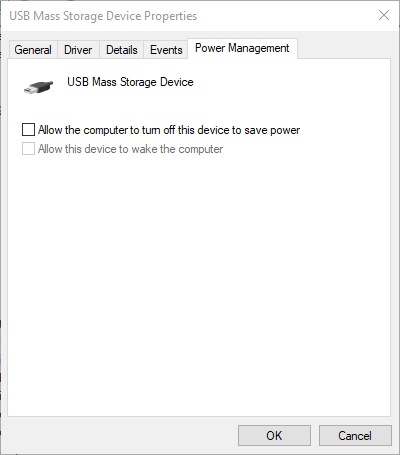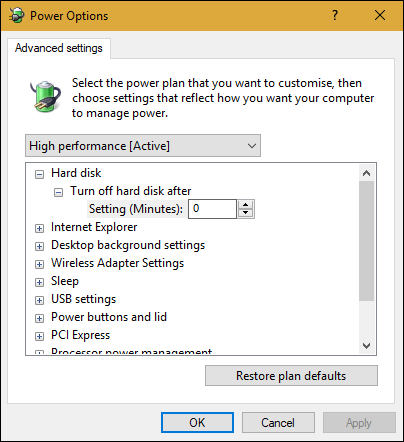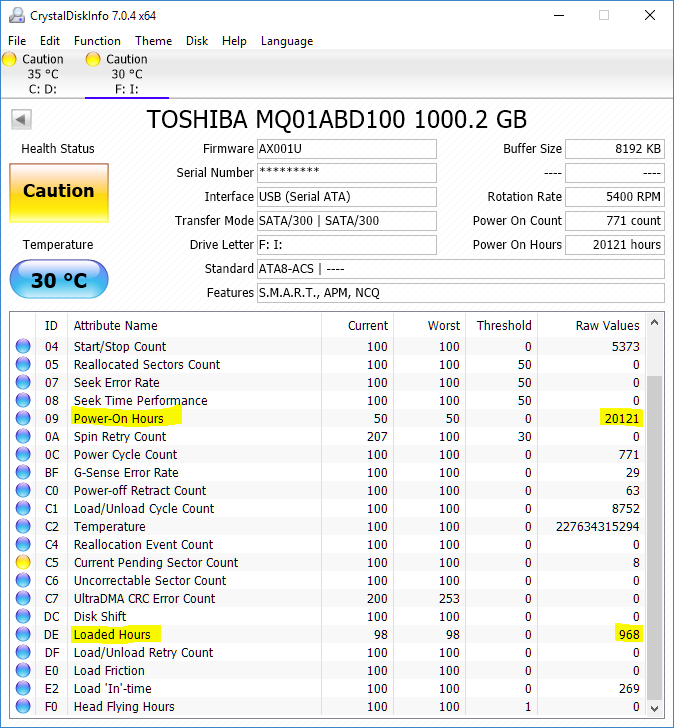New
#1
Is that a built-in function on the HDD or Windows 10?
When My Passport Essential has been left idle for almost 20 minutes, the disk will stop rotating, and it will start rotating again when I read files on it.
Is that a built-in function on the HDD or Windows 10?


 Quote
Quote