New
#1
Explorer unresponsive/freeze when trying to read Seagate External HD
Greetings from the other side of the world!
I have Seagate Backup Plus Slim 2TB Portable External Hard Drive that starting to get weird and my main goal now is to save the data in it before it's too late. For information, I have 4TB WD Elements I intend to use as the backup.
First significant problem is that every time I plug it, it shows up just fine on Explorer:
But if I tried to interact with it (double click, right click, etc) Windows Explorer become unresponsive, my pointer turn to the loading blue circle one and nothing happens, if I tried to close the explorer, the "Not Responding" text appears on the title bar and then I need to force end it. I'm also unable to open some programs, after I unplug the external hard drive, then those program I clicked earlier open simultaneously.
I've read several solutions online, but I'm trying to be cautious by asking first than further messing with my external hard drive. Here some other screenshots I took:
By the way, I can't start Safe Mode while connecting it from the start (it stucks at the blue window logo). When I tried to run Check Disk with Command Prompt (Admin) it doesn't return anything, instead, it turns unresponsive and I need to unplug the Seagate just to close it.
Any help is appreciated!

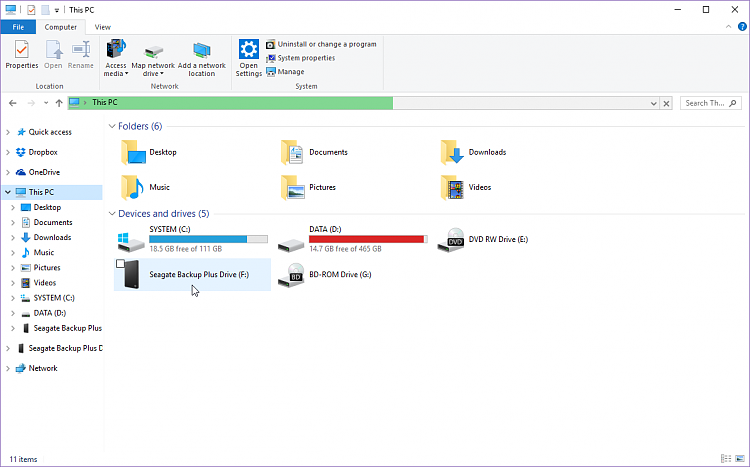
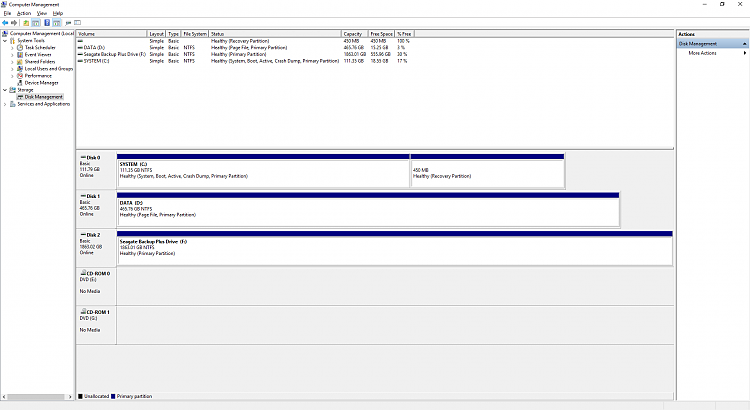
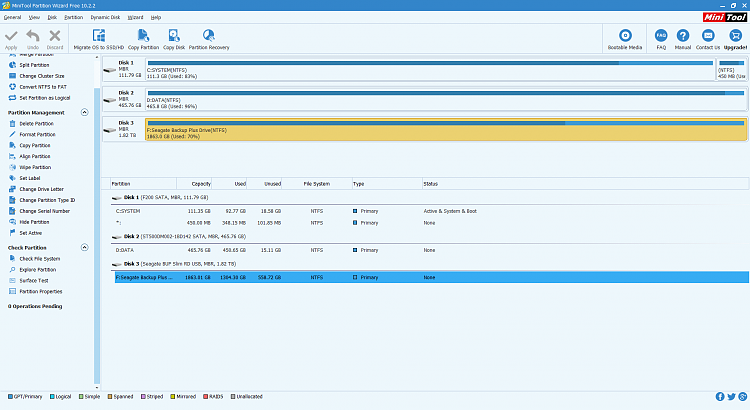

 Quote
Quote