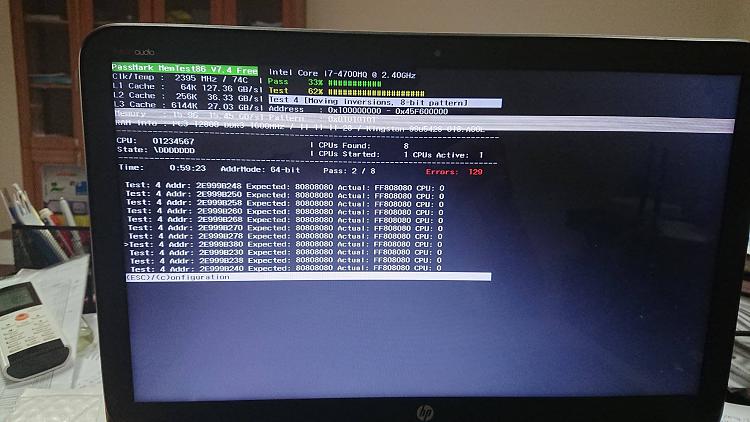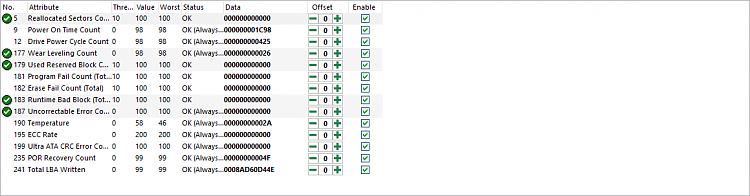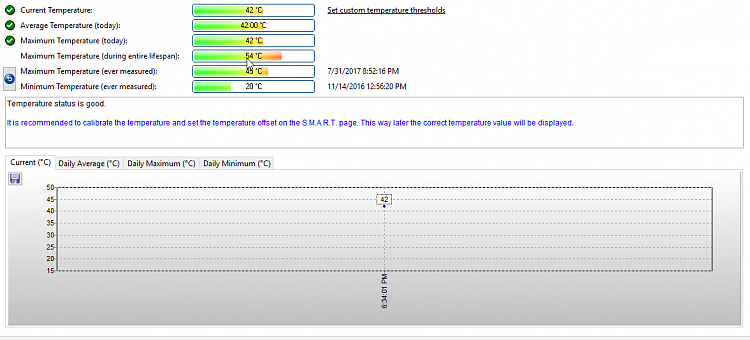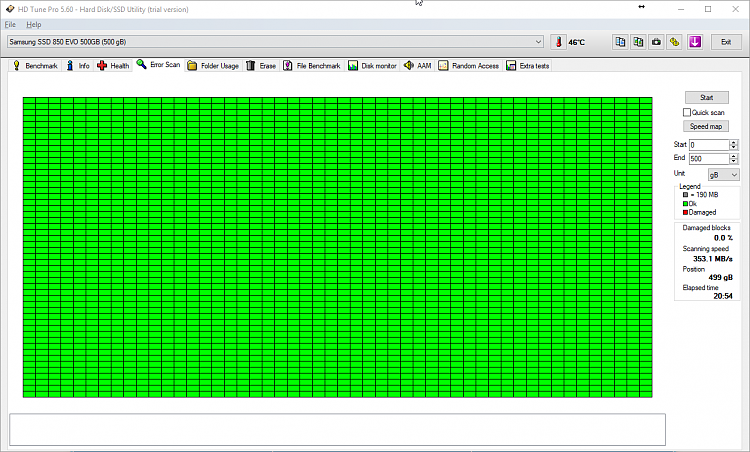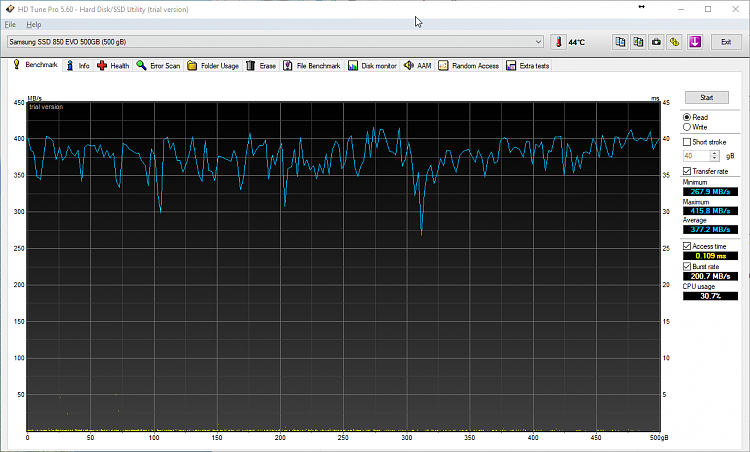Hi Legdotus,
Welcome to Ten Forums.
There were a lot of misbehaving drivers identified by debugging the mini dump files and viewing the problem signatures and faulting applications.
zam64.sys
SbieDrv.sys
eamonm.sys
igdkmd64.sys
A lot of drive corruption was seen in the event logs.
Which antivirus applications are you using now and which ones were you using in the past?
Which HP UEFI diagnostic studies did you perform and what were the results?
Open administrative command prompt and type or copy and paste these commands:
1) sfc /scannow
2) dism /online /cleanup-image /restorehealth
3) chkdsk /scan
When these have completed > right click on the top bar or title bar of the administrative command prompt box > left click on edit then select all > right click on the top bar again > left click on edit then copy > paste into the thread
4) msconfig (in the pop up system configuration > move the dot from normal startup to selective startup > uncheck load startup items > click service tab > in left lower corner check hide all Microsoft services > in the lower right side click disable all > click apply or ok > do not reboot)
5) taskmgr (in the pop up task manager > click on the start up tab > click on status so that the column sorts with enable rising to the top > right click on each row with enable and change to disable)
https://support.microsoft.com/en-us/...oot-in-windows
How to perform a Clean Boot in Windows 10 - TechNet Articles - United States (English) - TechNet Wiki
6) shutdown /r (you will reboot the computer so that it is in clean boot)
Evaluate the performance on your computer in clean boot during typical use.
Are the boots faster or slower?
Are the shutdowns faster or slower?
How has the audio and video performance changed? Is it better, worse, or the same?
Continue using clean boot indefinitely to monitor performance.
7) Uninstall all antivirus programs : Zemana, ESET and unisntall Sandboxie
Uninstall ESET manually using the ESET uninstaller toolESET Knowledgebase
Uninstall and Remove Sandboxie Step by Step
Completely Uninstall and Remove Zemana AntiMalware 3.5.8.120 from Computer
8) run all antivirus uninstall tools
9) turn on windows defender
10) op the HP website > software and drivers HP Software and Driver Downloads for HP Printers, Laptops, Desktops and More | HP® Customer Support
> enter the computer's serial or product number with operating system > download the following drivers:
a) Intel graphics driver
b) wireless driver
c) ethernet driver
d) UEFI diagnostics
11) Run HDTune on your drives
http://www.hdtune.com/
to check the health,
scan for errors, no quick scan but full scan
run a benchmark.
It may take some time, but please take the time you need to perform it properly.
When above is done please make screenshots of the following
the health,
the error scan,
the benchmark incl. following
transfer rate,
access time,
burst rate,
cpu usage.
Take Screenshot in Windows 10 Windows 10 General Tips Tutorials
12) Run Sea tools for windows on your drive using SMART, short and long generic tests:
How to use SeaTools for Windows
http://www.seagate.com/support/downl...ls-win-master/
How to use SeaTools for Windows
http://www.seagate.com/support/downloads/seatools/
13) open administrative command prompt and type or copy and paste: chkdsk /x /f /r (this may take many hours so plan to run it overnight)When chkdsk has completed please find the results and post into the thread
14) Run memtest86+ version 5.01 for at least 8 runs.
This may take many hours so plan to run it overnight.
Memtest86+ - Advanced Memory Diagnostic Tool
When Memtest86+ has completed 8 or more runs make an image of the results to post into the thread.
https://answers.microsoft.com/en-us/...f-ecc7b7ff6461
MemTest86+ - Test RAM Windows 10 BSOD Tutorials
Code:
BugCheck 1E, {ffffffffc0000005, fffff802ea786799, 0, ffffffffffffffff}Probably caused by : ntkrnlmp.exe ( nt!SwapContext+1e9 )
Code:
ffffa901`1f47e848 fffff803`f1182492Unable to load image zam64.sys, Win32 error 0n2*** WARNING: Unable to verify timestamp for zam64.sys*** ERROR: Module load completed but symbols could not be loaded for zam64.sys zam64+0x12492
Code:
BugCheck 3B, {c0000005, fffff800ad92deb8, ffffe500aea3a530, 0}Probably caused by : ntkrnlmp.exe ( nt!CmpPerformCompleteKcbCacheLookup+148 )
Code:
ffffe500`aea3b248 fffff803`b46a2492Unable to load image zam64.sys, Win32 error 0n2*** WARNING: Unable to verify timestamp for zam64.sys*** ERROR: Module load completed but symbols could not be loaded for zam64.sys zam64+0x12492
Code:
ffffe500`aea3b1b8 fffff803`b4bc3a15Unable to load image SbieDrv.sys, Win32 error 0n2*** WARNING: Unable to verify timestamp for SbieDrv.sys*** ERROR: Module load completed but symbols could not be loaded for SbieDrv.sys SbieDrv+0x13a15
Code:
ffffe500`aea3af48 fffff803`b3a51b9dUnable to load image eamonm.sys, Win32 error 0n2*** WARNING: Unable to verify timestamp for eamonm.sys*** ERROR: Module load completed but symbols could not be loaded for eamonm.sys eamonm+0x11b9d
Code:
Problem signature:P1: RtWlan.exeP2: 700.1660.1129.2012P3: 50b6c623P4: RtWlan.exeP5: 700.1660.1129.2012P6: 50b6c623P7: c0000005P8: 00029d87P9: P10:
Code:
+++ WER4 +++:Fault bucket , type 0Event Name: APPCRASHResponse: Not availableCab Id: 0Problem signature:P1: RtWlan.exeP2: 700.1660.1129.2012P3: 50b6c623P4: RtWlan.exeP5: 700.1660.1129.2012P6: 50b6c623P7: c0000005P8: 00029d87P9: P10:
Code:
+++ WER5 +++:Fault bucket , type 0Event Name: PnPDriverImportErrorResponse: Not availableCab Id: 0Problem signature:P1: x64P2: 00000002P3: SynRMIHID.infP4: unknownP5: P6: P7: P8: P9: P10:
Code:
+++ WER6 +++:Fault bucket , type 0Event Name: PnPDriverImportErrorResponse: Not availableCab Id: 0Problem signature:P1: x64P2: 00000002P3: SynRMIHID.infP4: unknownP5: P6: P7: P8: P9: P10:
Code:
Windows Error Reporting:+++ WER0 +++:Fault bucket , type 0Event Name: APPCRASHResponse: Not availableCab Id: 0Problem signature:P1: RtlService.exeP2: 700.1007.509.2012P3: 4fab2a0dP4: ntdll.dllP5: 10.0.15063.447P6: d51d5c5eP7: c000070aP8: 000f5023P9: P10:
Code:
8/1/2017 8:45 AM Application Error Faulting application name: RtlService.exe, version: 700.1007.509.2012, time stamp: 0x4fab2a0d
Faulting module name: ntdll.dll, version: 10.0.15063.447, time stamp: 0xd51d5c5e
Exception code: 0xc000070a
Fault offset: 0x000f5023
Faulting process id: 0x151c
Faulting application start time: 0x01d30aa2763b177d
Faulting application path: C:\Program Files (x86)\REALTEK\USB Wireless LAN Utility\RtlService.exe
Faulting module path: C:\WINDOWS\SYSTEM32\ntdll.dll
Report Id: 0a8caf9f-6e59-40e7-a0ec-ad131dd5ef39
Faulting package full name:
Faulting package-relative application ID:7/31/2017 6:08 PM Application Error Faulting application name: RtlService.exe, version: 700.1007.509.2012, time stamp: 0x4fab2a0d
Faulting module name: ntdll.dll, version: 10.0.15063.447, time stamp: 0xd51d5c5e
Exception code: 0xc000070a
Fault offset: 0x000f5023
Faulting process id: 0x1568
Faulting application start time: 0x01d30a2812fab0dd
Faulting application path: C:\Program Files (x86)\REALTEK\USB Wireless LAN Utility\RtlService.exe
Faulting module path: C:\WINDOWS\SYSTEM32\ntdll.dll
Report Id: ddf6dd52-5669-49ab-bff4-cfef94de3bf7
Faulting package full name:
Faulting package-relative application ID:8/2/2017 11:08 AM Application Error Faulting application name: RtlService.exe, version: 700.1007.509.2012, time stamp: 0x4fab2a0d
Faulting module name: ntdll.dll, version: 10.0.15063.447, time stamp: 0xd51d5c5e
Exception code: 0xc000070a
Fault offset: 0x000f5023
Faulting process id: 0x15e4
Faulting application start time: 0x01d30b7fa5da3055
Faulting application path: C:\Program Files (x86)\REALTEK\USB Wireless LAN Utility\RtlService.exe
Faulting module path: C:\WINDOWS\SYSTEM32\ntdll.dll
Report Id: f61fdad7-72aa-4af7-9dbc-997e4d431ac9
Faulting package full name:
Faulting package-relative application ID:
Code:
7/31/2017 4:34 PM Application Error Faulting application name: RtWlan.exe, version: 700.1660.1129.2012, time stamp: 0x50b6c623
Faulting module name: RtWlan.exe, version: 700.1660.1129.2012, time stamp: 0x50b6c623
Exception code: 0xc0000005
Fault offset: 0x00029d87
Faulting process id: 0x157c
Faulting application start time: 0x01d30a1ae514b1b5
Faulting application path: C:\Program Files (x86)\REALTEK\USB Wireless LAN Utility\RtWlan.exe
Faulting module path: C:\Program Files (x86)\REALTEK\USB Wireless LAN Utility\RtWlan.exe
Report Id: f73cac35-1fef-4c7c-b765-88a326200952
Faulting package full name:
Faulting package-relative application ID:7/31/2017 4:14 PM Application Error Faulting application name: RtWlan.exe, version: 700.1660.1129.2012, time stamp: 0x50b6c623
Faulting module name: RtWlan.exe, version: 700.1660.1129.2012, time stamp: 0x50b6c623
Exception code: 0xc0000005
Fault offset: 0x00029d87
Faulting process id: 0x19a4
Faulting application start time: 0x01d30a18034ee047
Faulting application path: C:\Program Files (x86)\REALTEK\USB Wireless LAN Utility\RtWlan.exe
Faulting module path: C:\Program Files (x86)\REALTEK\USB Wireless LAN Utility\RtWlan.exe
Report Id: 994e0798-a7a8-46fe-a6e2-eb8f7db8b660
Faulting package full name:
Faulting package-relative application ID:7/31/2017 7:23 PM Application Error Faulting application name: RtWlan.exe, version: 700.1660.1129.2012, time stamp: 0x50b6c623
Faulting module name: RtWlan.exe, version: 700.1660.1129.2012, time stamp: 0x50b6c623
Exception code: 0xc0000005
Fault offset: 0x00029d87
Faulting process id: 0x1a9c
Faulting application start time: 0x01d30a326b7aa2d6
Faulting application path: C:\Program Files (x86)\REALTEK\USB Wireless LAN Utility\RtWlan.exe
Faulting module path: C:\Program Files (x86)\REALTEK\USB Wireless LAN Utility\RtWlan.exe
Report Id: d4f30eee-f7f6-4170-a253-4ff7cc55cf41
Faulting package full name:
Faulting package-relative application ID:8/1/2017 6:11 PM Application Error Faulting application name: RtWlan.exe, version: 700.1660.1129.2012, time stamp: 0x50b6c623
Faulting module name: RtWlan.exe, version: 700.1660.1129.2012, time stamp: 0x50b6c623
Exception code: 0xc0000005
Fault offset: 0x00029d87
Faulting process id: 0x1b4c
Faulting application start time: 0x01d30af18ffe7f98
Faulting application path: C:\Program Files (x86)\REALTEK\USB Wireless LAN Utility\RtWlan.exe
Faulting module path: C:\Program Files (x86)\REALTEK\USB Wireless LAN Utility\RtWlan.exe
Report Id: a9d53b23-e597-4d1f-920d-2e2013eaeb74
Faulting package full name:
Faulting package-relative application ID:7/31/2017 5:42 PM Application Error Faulting application name: RtWlan.exe, version: 700.1660.1129.2012, time stamp: 0x50b6c623
Faulting module name: RtWlan.exe, version: 700.1660.1129.2012, time stamp: 0x50b6c623
Exception code: 0xc0000005
Fault offset: 0x00029d87
Faulting process id: 0x1b5c
Faulting application start time: 0x01d30a2459ac5c62
Faulting application path: C:\Program Files (x86)\REALTEK\USB Wireless LAN Utility\RtWlan.exe
Faulting module path: C:\Program Files (x86)\REALTEK\USB Wireless LAN Utility\RtWlan.exe
Report Id: 761b0fb4-8560-4cf0-a2c1-abfce165a71c
Faulting package full name:
Faulting package-relative application ID:7/31/2017 7:25 PM Application Error Faulting application name: RtWlan.exe, version: 700.1660.1129.2012, time stamp: 0x50b6c623
Faulting module name: RtWlan.exe, version: 700.1660.1129.2012, time stamp: 0x50b6c623
Exception code: 0xc0000005
Fault offset: 0x00029d87
Faulting process id: 0x1ba4
Faulting application start time: 0x01d30a32be8b4a62
Faulting application path: C:\Program Files (x86)\REALTEK\USB Wireless LAN Utility\RtWlan.exe
Faulting module path: C:\Program Files (x86)\REALTEK\USB Wireless LAN Utility\RtWlan.exe
Report Id: e4c9c4dd-e0f3-49a0-bd28-a545a3846cac
Faulting package full name:
Faulting package-relative application ID:8/1/2017 9:16 AM Application Error Faulting application name: RtWlan.exe, version: 700.1660.1129.2012, time stamp: 0x50b6c623
Faulting module name: RtWlan.exe, version: 700.1660.1129.2012, time stamp: 0x50b6c623
Exception code: 0xc0000005
Fault offset: 0x00029d87
Faulting process id: 0x1bb0
Faulting application start time: 0x01d30aa6d9304e90
Faulting application path: C:\Program Files (x86)\REALTEK\USB Wireless LAN Utility\RtWlan.exe
Faulting module path: C:\Program Files (x86)\REALTEK\USB Wireless LAN Utility\RtWlan.exe
Report Id: 435e7d29-1e19-499e-a8c5-487a532ae020
Faulting package full name:
Faulting package-relative application ID:7/31/2017 6:46 PM Application Error Faulting application name: RtWlan.exe, version: 700.1660.1129.2012, time stamp: 0x50b6c623
Faulting module name: RtWlan.exe, version: 700.1660.1129.2012, time stamp: 0x50b6c623
Exception code: 0xc0000005
Fault offset: 0x00029d87
Faulting process id: 0x1c1c
Faulting application start time: 0x01d30a2d5131b61c
Faulting application path: C:\Program Files (x86)\REALTEK\USB Wireless LAN Utility\RtWlan.exe
Faulting module path: C:\Program Files (x86)\REALTEK\USB Wireless LAN Utility\RtWlan.exe
Report Id: 9126ae7a-9771-4757-bdf3-c722329d9d53
Faulting package full name:
Faulting package-relative application ID:7/31/2017 4:14 PM Application Error Faulting application name: RtWlan.exe, version: 700.1660.1129.2012, time stamp: 0x50b6c623
Faulting module name: RtWlan.exe, version: 700.1660.1129.2012, time stamp: 0x50b6c623
Exception code: 0xc0000005
Fault offset: 0x00029d87
Faulting process id: 0x2cf8
Faulting application start time: 0x01d30a18243369e1
Faulting application path: C:\Program Files (x86)\REALTEK\USB Wireless LAN Utility\RtWlan.exe
Faulting module path: C:\Program Files (x86)\REALTEK\USB Wireless LAN Utility\RtWlan.exe
Report Id: c3a60976-20f4-4918-945c-d471aba04d76
Faulting package full name:
Faulting package-relative application ID:
Code:
7/31/2017 6:12 PM Application Error Faulting application name: regsvr32.exe, version: 10.0.15063.0, time stamp: 0x467eb8c9
Faulting module name: nvsulib.dll, version: 5.5.54.0, time stamp: 0x46de1515
Exception code: 0xc0000096
Fault offset: 0x00000000000316d8
Faulting process id: 0x22c8
Faulting application start time: 0x01d30a2896813304
Faulting application path: C:\WINDOWS\system32\regsvr32.exe
Faulting module path: C:\Program Files (x86)\NVIDIA Corporation\nTune\nvsulib.dll
Report Id: 021dafdf-a6c1-4d0a-a920-65f86883ee72
Faulting package full name:
Faulting package-relative application ID:7/31/2017 6:12 PM Application Error Faulting application name: regsvr32.exe, version: 10.0.15063.0, time stamp: 0x467eb8c9
Faulting module name: nvsulib.dll, version: 5.5.54.0, time stamp: 0x46de1515
Exception code: 0xc0000096
Fault offset: 0x00000000000316d8
Faulting process id: 0x26f4
Faulting application start time: 0x01d30a2891e45f85
Faulting application path: C:\WINDOWS\system32\regsvr32.exe
Faulting module path: C:\Program Files (x86)\NVIDIA Corporation\nTune\nvsulib.dll
Report Id: 7511b1a5-2180-4cfc-a7b4-5b75871c7d91
Faulting package full name:
Faulting package-relative application ID:7/31/2017 6:12 PM Application Error Faulting application name: regsvr32.exe, version: 10.0.15063.0, time stamp: 0x467eb8c9
Faulting module name: nvsulib.dll_unloaded, version: 5.5.54.0, time stamp: 0x46de1515
Exception code: 0xc0000005
Fault offset: 0x0000000000049d80
Faulting process id: 0x22c8
Faulting application start time: 0x01d30a2896813304
Faulting application path: C:\WINDOWS\system32\regsvr32.exe
Faulting module path: nvsulib.dll
Report Id: c60746fa-ecf1-4b63-a769-efcfd4b21194
Faulting package full name:
Faulting package-relative application ID:7/31/2017 6:12 PM Application Error Faulting application name: regsvr32.exe, version: 10.0.15063.0, time stamp: 0x467eb8c9
Faulting module name: nvsulib.dll_unloaded, version: 5.5.54.0, time stamp: 0x46de1515
Exception code: 0xc0000005
Fault offset: 0x0000000000049d80
Faulting process id: 0x26f4
Faulting application start time: 0x01d30a2891e45f85
Faulting application path: C:\WINDOWS\system32\regsvr32.exe
Faulting module path: nvsulib.dll
Report Id: c541b6ad-333c-4fe2-a087-58e49a00b083
Faulting package full name:
Faulting package-relative application ID:
Code:
7/12/2017 5:44 PM Windows Error Reporting Fault bucket LKD_0x141_Tdr:6_IMAGE_igdkmd64.sys_GEN7.5_0_BBHANG, type 0
Event Name: LiveKernelEvent
Response: Not available
Cab Id: 1aa84e51-0f9d-427e-8246-1b552adcc949
Problem signature:
P1: 141
P2: ffffa480f3bdb010
P3: fffff802598465e0
P4: 0
P5: 7f08
P6: 10_0_15063
P7: 0_0
P8: 256_1
P9:
P10:
Attached files:
\\?\C:\WINDOWS\LiveKernelReports\WATCHDOG\WATCHDOG-20170712-1943.dmp
\\?\C:\Windows\Temp\WER-1566843062-0.sysdata.xml
\\?\C:\ProgramData\Microsoft\Windows\WER\Temp\WER3ECD.tmp.WERInternalMetadata.xml
\\?\C:\ProgramData\Microsoft\Windows\WER\Temp\WER3EEC.tmp.csv
\\?\C:\ProgramData\Microsoft\Windows\WER\Temp\WER3F0D.tmp.txt
\\?\C:\Windows\Temp\WER74E2.tmp.WERDataCollectionStatus.txt
These files may be available here:
C:\ProgramData\Microsoft\Windows\WER\ReportArchive\Kernel_141_8a8e1d5be5202196ea7158c7e5c6d2d6d2b779_00000000_cab_53647afb
Analysis symbol:
Rechecking for solution: 0
Report Id: 4d96c149-054b-4a9c-b0fe-f35770bc8d7e
Report Status: 268435456
Hashed bucket:
Code:
A corruption was discovered in the file system structure on volume F:.
A corruption was found in a file system index structure. The file reference number is 0xb00000000aad1. The name of the file is "\Users\Arben\Documents\uTorrent\TNod User & Password Finder v1.6.1 Final + Portable[by Robert]\TNod\TNod\TNod-1.6.1-Final-Portable\TNod-1.6.1-Final-Portable\TNod-1.6.1-Final-Portable". The corrupted index attribute is ":$I30:$INDEX_ALLOCATION".
Code:
The system failed to flush data to the transaction log. Corruption may occur in VolumeId: H:, DeviceName: \Device\HarddiskVolume27.
(A device which does not exist was specified.)
Code:
A corruption was discovered in the file system structure on volume F:.
A corruption was found in a file system index structure. The file reference number is 0xb00000000aad1. The name of the file is "\Users\Arben\Documents\uTorrent\TNod User & Password Finder v1.6.1 Final + Portable[by Robert]\TNod\TNod\TNod-1.6.1-Final-Portable\TNod-1.6.1-Final-Portable\TNod-1.6.1-Final-Portable". The corrupted index attribute is ":$I30:$INDEX_ALLOCATION".
Code:
A corruption was discovered in the file system structure on volume F:.
A corruption was found in a file system index structure. The file reference number is 0xb00000000aad1. The name of the file is "\Users\Arben\Documents\uTorrent\TNod User & Password Finder v1.6.1 Final + Portable[by Robert]\TNod\TNod\TNod-1.6.1-Final-Portable\TNod-1.6.1-Final-Portable\TNod-1.6.1-Final-Portable". The corrupted index attribute is ":$I30:$INDEX_ALLOCATION".
Code:
The system failed to flush data to the transaction log. Corruption may occur in VolumeId: H:, DeviceName: \Device\HarddiskVolume16.
(A device which does not exist was specified.)
Code:
A corruption was discovered in the file system structure on volume D:.
A corruption was found in a file system index structure. The file reference number is 0x5000000000005. The name of the file is "<unable to determine file name>". The corrupted index attribute is ":$I30:$INDEX_ALLOCATION".
Code:
A corruption was discovered in the file system structure on volume D:.
A corruption was found in a file system index structure. The file reference number is 0x5000000000005. The name of the file is "<unable to determine file name>". The corrupted index attribute is ":$I30:$INDEX_ALLOCATION".
Code:
The IO operation at logical block address 0x853928 for Disk 1 (PDO name: \Device\00000052) failed due to a hardware error.
Code:
The IO operation at logical block address 0x853928 for Disk 1 (PDO name: \Device\00000052) failed due to a hardware error.
Code:
An error was detected on device \Device\Harddisk1\DR1 during a paging operation.
ehdrv
ehdrv.sys
ESET
Support: ESET Knowledgebase
Downloads: Downloads for Home ESET
bcmwl664.sys
Broadcom 802.11g Network Adapter - Dell Wireless 1390 WLAN Mini-Card
OEM - no wireless drivers available at
Support
BCMWL664.SYS
Broadcom 802.11 Network Adapter wireless driver
Wireless LAN Infrastructure
rtwlanu.sys
Realtek RTLxxxxx Wireless USB 2.0 Adapter
Used by different manufacturer's
Realtek
KeyCrypt64.sys
Zemana AntiLogger Free driver
Zemana AntiLogger Free
ffffc681`8a0baa58 fffff80a`88357a9eUnable to load image \SystemRoot\system32\DRIVERS\KeyCrypt64.sys, Win32 error 0n2
*** WARNING: Unable to verify timestamp for KeyCrypt64.sys
*** ERROR: Module load completed but symbols could not be loaded for KeyCrypt64.sys
KeyCrypt64+0x7a9e
ffffc681`8a0baa60 00000000`00000000
ffffc681`8a0baa68 00000000`00000000
ffffc681`8a0baa70 00000000`00000000
ffffc681`8a0baa78 fffff80a`8737e9a5Unable to load image \SystemRoot\system32\DRIVERS\ehdrv.sys, Win32 error 0n2
*** WARNING: Unable to verify timestamp for ehdrv.sys
*** ERROR: Module load completed but symbols could not be loaded for ehdrv.sys
ehdrv+0x1e9a5


 Quote
Quote