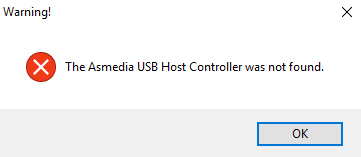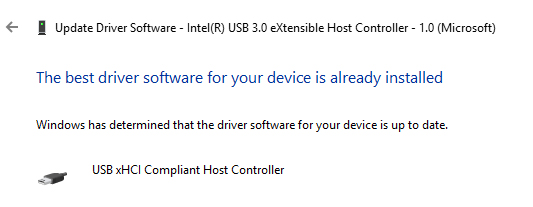New
#21
USB Audio Device seems like a generic driver, check who is the Driver Provider, most likely Microsoft.
Try to scan with Driver Easy Free
Manufacturer of this headset is great, since the official driver download does not work.
Also check, what is your default audio playback device, it should be USB audio.



 Quote
Quote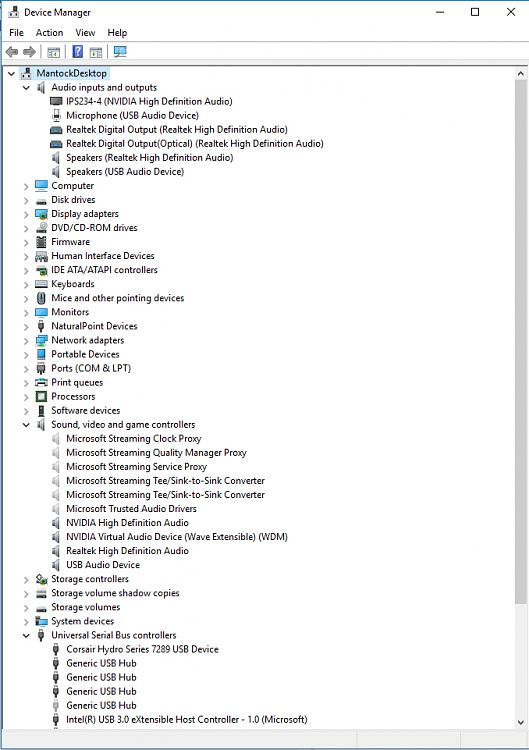
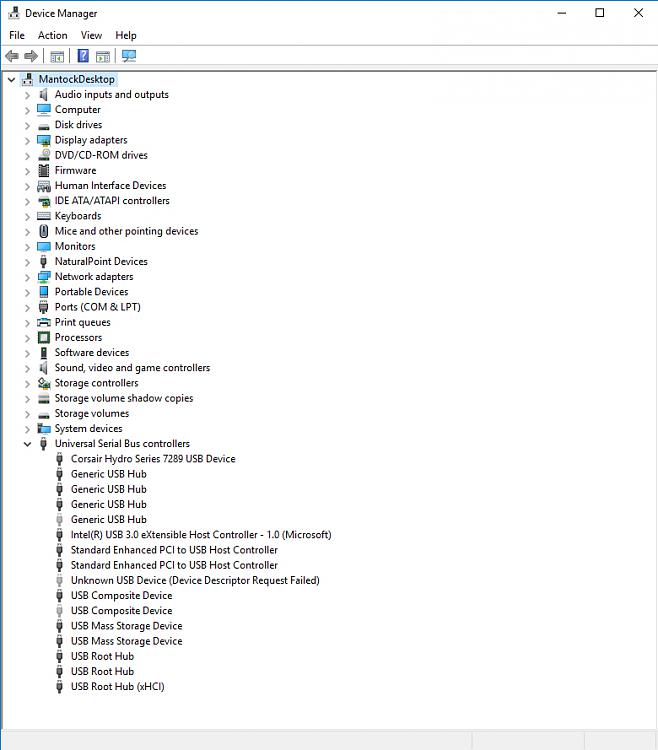
 but I will look at your link.
but I will look at your link.