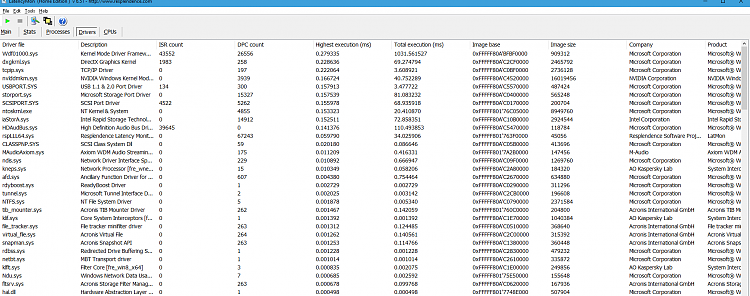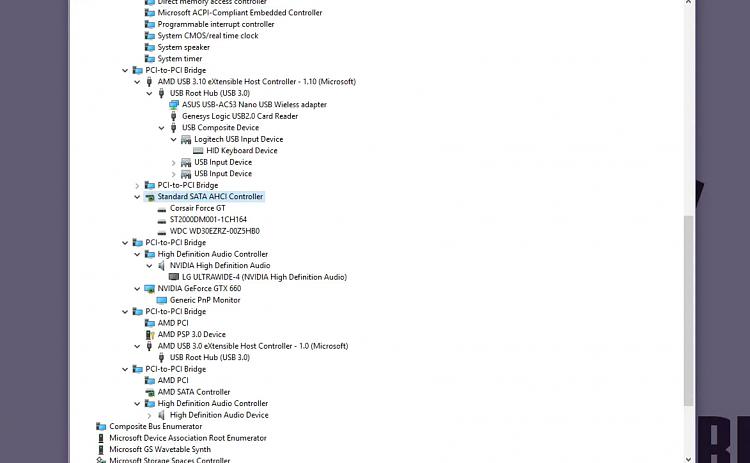New
#1
DPC Latency with Storport.sys and Wdf0 1000.sys
I have recently added a new mixer (Presonus Studio Live 16 Series III) to my studio and started having some major issues. It wouldn't be read by the Presonus Studio One 3 DAW. I asked Presonus for help and they asked me to give them a LatencyMon report.
The report plainly states that I have some major latency issues going on. So I proceeded to upgrade my hardware from the old i7 4770k and MSI board running 32GB DDR3 RAM to the new AMD Ryzen 7 1700 on an ASUS Crosshair VI Hero board with Corsair 32GB DDR4 RAM.
After all of that, a fresh install of Windows 10 and the programs I use, I now have an even higher latency issue.
The Presonus Support staff suggested I update drivers (which I did). Turn off CPU Throttling (which I don't know how to do in the newer motherboards) and then get back with them after I have completed those tasks. I used Driver Booster 4.4 Pro to track down all the drivers. Updated my BIOS and I still have high latency and it appears that the culprits are Storport.sys and Wdf0 1000.sys
Here are the stats from LatencyMon
____________________________________________________________________________________________________ _____CONCLUSION_____________________________________________________________________________________ ____________________Your system appears to be having trouble handling real-time audio and other tasks. You are likely to experience buffer underruns appearing as drop outs, clicks or pops. One or more DPC routines that belong to a driver running in your system appear to be executing for too long. One problem may be related to power management, disable CPU throttling settings in Control Panel and BIOS setup. Check for BIOS updates. LatencyMon has been analyzing your system for 0:50:26 (h:mm:ss) on all processors._________________________________________________________________________________________ ________________SYSTEM INFORMATION_________________________________________________________________________________________ ________________Computer name: DESKTOP-HNJG2JIOS version: Windows 8 , 6.2, build: 9200 (x64)Hardware: ASUSTeK COMPUTER INC., CROSSHAIR VI HEROCPU: AuthenticAMD AMD Ryzen 7 1700 Eight-Core Processor Logical processors: 16Processor groups: 1RAM: 32696 MB total_______________________________________________________________________________________________ __________CPU SPEED_______________________________________________________________________________________________ __________Reported CPU speed: 2994.0 MHzMeasured CPU speed: 5216.0 MHz (approx.)Note: reported execution times may be calculated based on a fixed reported CPU speed. Disable variable speed settings like Intel Speed Step and AMD Cool N Quiet in the BIOS setup for more accurate results.____________________________________________________________________________________________ _____________MEASURED INTERRUPT TO USER PROCESS LATENCIES___________________________________________________________________________________________ ______________The interrupt to process latency reflects the measured interval that a usermode process needed to respond to a hardware request from the moment the interrupt service routine started execution. This includes the scheduling and execution of a DPC routine, the signaling of an event and the waking up of a usermode thread from an idle wait state in response to that event.Highest measured interrupt to process latency (Ás): 4036.321766Average measured interrupt to process latency (Ás): 9.277492Highest measured interrupt to DPC latency (Ás): 4031.534127Average measured interrupt to DPC latency (Ás): 5.861701____________________________________________________________________________________________ _____________ REPORTED ISRs________________________________________________________________________________________________ _________Interrupt service routines are routines installed by the OS and device drivers that execute in response to a hardware interrupt signal.Highest ISR routine execution time (Ás): 320.440882Driver with highest ISR routine execution time: dxgkrnl.sys - DirectX Graphics Kernel, Microsoft CorporationHighest reported total ISR routine time (%): 0.073277Driver with highest ISR total time: Wdf01000.sys - Kernel Mode Driver Framework Runtime, Microsoft CorporationTotal time spent in ISRs (%) 0.118784ISR count (execution time <250 Ás): 88068774ISR count (execution time 250-500 Ás): 0ISR count (execution time 500-999 Ás): 20ISR count (execution time 1000-1999 Ás): 0ISR count (execution time 2000-3999 Ás): 0ISR count (execution time >=4000 Ás): 0___________________________________________________________________________________________________ ______REPORTED DPCs________________________________________________________________________________________________ _________DPC routines are part of the interrupt servicing dispatch mechanism and disable the possibility for a process to utilize the CPU while it is interrupted until the DPC has finished execution.Highest DPC routine execution time (Ás): 100339.308617Driver with highest DPC routine execution time: storport.sys - Microsoft Storage Port Driver, Microsoft CorporationHighest reported total DPC routine time (%): 0.671484Driver with highest DPC total execution time: Wdf01000.sys - Kernel Mode Driver Framework Runtime, Microsoft CorporationTotal time spent in DPCs (%) 0.807031DPC count (execution time <250 Ás): 60468376DPC count (execution time 250-500 Ás): 0DPC count (execution time 500-999 Ás): 743257DPC count (execution time 1000-1999 Ás): 28DPC count (execution time 2000-3999 Ás): 12DPC count (execution time >=4000 Ás): 0___________________________________________________________________________________________________ ______ REPORTED HARD PAGEFAULTS__________________________________________________________________________________________ _______________Hard pagefaults are events that get triggered by making use of virtual memory that is not resident in RAM but backed by a memory mapped file on disk. The process of resolving the hard pagefault requires reading in the memory from disk while the process is interrupted and blocked from execution.Process with highest pagefault count: noneTotal number of hard pagefaults 0Hard pagefault count of hardest hit process: 0Highest hard pagefault resolution time (Ás): 0.0Total time spent in hard pagefaults (%): 0.0Number of processes hit: 0___________________________________________________________________________________________________ ______ PER CPU DATA________________________________________________________________________________________________ _________CPU 0 Interrupt cycle time (s): 394.209828CPU 0 ISR highest execution time (Ás): 300.190381CPU 0 ISR total execution time (s): 13.851122CPU 0 ISR count: 42999853CPU 0 DPC highest execution time (Ás): 5182.454910CPU 0 DPC total execution time (s): 331.350578CPU 0 DPC count: 51579375____________________________________________________________________________________________ _____________CPU 1 Interrupt cycle time (s): 72.690812CPU 1 ISR highest execution time (Ás): 320.440882CPU 1 ISR total execution time (s): 11.374231CPU 1 ISR count: 639323CPU 1 DPC highest execution time (Ás): 1409.208417CPU 1 DPC total execution time (s): 24.058686CPU 1 DPC count: 986639______________________________________________________________________________________________ ___________CPU 2 Interrupt cycle time (s): 52.846246CPU 2 ISR highest execution time (Ás): 170.350701CPU 2 ISR total execution time (s): 9.848251CPU 2 ISR count: 762474CPU 2 DPC highest execution time (Ás): 823.727455CPU 2 DPC total execution time (s): 19.269337CPU 2 DPC count: 1164216_____________________________________________________________________________________________ ____________CPU 3 Interrupt cycle time (s): 24.938709CPU 3 ISR highest execution time (Ás): 145.020040CPU 3 ISR total execution time (s): 0.189192CPU 3 ISR count: 88127CPU 3 DPC highest execution time (Ás): 530.320641CPU 3 DPC total execution time (s): 1.275327CPU 3 DPC count: 102689______________________________________________________________________________________________ ___________CPU 4 Interrupt cycle time (s): 20.371437CPU 4 ISR highest execution time (Ás): 22.775551CPU 4 ISR total execution time (s): 0.003807CPU 4 ISR count: 859CPU 4 DPC highest execution time (Ás): 335.140281CPU 4 DPC total execution time (s): 0.604158CPU 4 DPC count: 74159_______________________________________________________________________________________________ __________CPU 5 Interrupt cycle time (s): 20.277739CPU 5 ISR highest execution time (Ás): 20.110220CPU 5 ISR total execution time (s): 0.000428CPU 5 ISR count: 62CPU 5 DPC highest execution time (Ás): 192.244489CPU 5 DPC total execution time (s): 0.068530CPU 5 DPC count: 12466_______________________________________________________________________________________________ __________CPU 6 Interrupt cycle time (s): 20.887043CPU 6 ISR highest execution time (Ás): 0.0CPU 6 ISR total execution time (s): 0.0CPU 6 ISR count: 0CPU 6 DPC highest execution time (Ás): 300.060120CPU 6 DPC total execution time (s): 0.372607CPU 6 DPC count: 58441_______________________________________________________________________________________________ __________CPU 7 Interrupt cycle time (s): 20.238033CPU 7 ISR highest execution time (Ás): 0.0CPU 7 ISR total execution time (s): 0.0CPU 7 ISR count: 0CPU 7 DPC highest execution time (Ás): 167.925852CPU 7 DPC total execution time (s): 0.061214CPU 7 DPC count: 10929_______________________________________________________________________________________________ __________CPU 8 Interrupt cycle time (s): 31.445492CPU 8 ISR highest execution time (Ás): 0.0CPU 8 ISR total execution time (s): 0.0CPU 8 ISR count: 0CPU 8 DPC highest execution time (Ás): 456.022044CPU 8 DPC total execution time (s): 1.957682CPU 8 DPC count: 1199210_____________________________________________________________________________________________ ____________CPU 9 Interrupt cycle time (s): 32.239437CPU 9 ISR highest execution time (Ás): 0.0CPU 9 ISR total execution time (s): 0.0CPU 9 ISR count: 0CPU 9 DPC highest execution time (Ás): 320.561122CPU 9 DPC total execution time (s): 0.165233CPU 9 DPC count: 46890_______________________________________________________________________________________________ __________CPU 10 Interrupt cycle time (s): 33.223726CPU 10 ISR highest execution time (Ás): 0.0CPU 10 ISR total execution time (s): 0.0CPU 10 ISR count: 0CPU 10 DPC highest execution time (Ás): 427.444890CPU 10 DPC total execution time (s): 1.651628CPU 10 DPC count: 505417______________________________________________________________________________________________ ___________CPU 11 Interrupt cycle time (s): 31.772490CPU 11 ISR highest execution time (Ás): 0.0CPU 11 ISR total execution time (s): 0.0CPU 11 ISR count: 0CPU 11 DPC highest execution time (Ás): 269.539078CPU 11 DPC total execution time (s): 0.161207CPU 11 DPC count: 55947_______________________________________________________________________________________________ __________CPU 12 Interrupt cycle time (s): 59.447627CPU 12 ISR highest execution time (Ás): 160.230461CPU 12 ISR total execution time (s): 16.244654CPU 12 ISR count: 33764815CPU 12 DPC highest execution time (Ás): 100339.308617CPU 12 DPC total execution time (s): 5.610136CPU 12 DPC count: 3555584_____________________________________________________________________________________________ ____________CPU 13 Interrupt cycle time (s): 39.827547CPU 13 ISR highest execution time (Ás): 255.460922CPU 13 ISR total execution time (s): 1.760120CPU 13 ISR count: 3464360CPU 13 DPC highest execution time (Ás): 333.657315CPU 13 DPC total execution time (s): 0.630978CPU 13 DPC count: 315780______________________________________________________________________________________________ ___________CPU 14 Interrupt cycle time (s): 35.320746CPU 14 ISR highest execution time (Ás): 97.484970CPU 14 ISR total execution time (s): 1.712625CPU 14 ISR count: 2635322CPU 14 DPC highest execution time (Ás): 469.148297CPU 14 DPC total execution time (s): 2.150728CPU 14 DPC count: 968751______________________________________________________________________________________________ ___________CPU 15 Interrupt cycle time (s): 37.911701CPU 15 ISR highest execution time (Ás): 143.517034CPU 15 ISR total execution time (s): 2.526747CPU 15 ISR count: 3713599CPU 15 DPC highest execution time (Ás): 356.963928CPU 15 DPC total execution time (s): 1.347907CPU 15 DPC count: 575182______________________________________________________________________________________________ ___________
What should be my next steps?
Thank you,
Brad


 Quote
Quote