New
#1
Lenovo w520 upgraded to windows 10 does not recognize any cam
I have a Lenovo Laptop W520 which I upgraded 2 years ago from the original Windows 7 to Windows 10
No cam problems at all - ie the Lenovo cam worked with Windows 10
10 days ago the internal cam not recognize (see pic #1)
Soon after I noticed also USB external Logitec 9000 web cam also not recognized on laptop (updated drivers installed for windows 10 and this cam works on another computer )
Microsoft says now after removing and re-installing driver - that it will never work because the Lenovo drivers are only for windows 7. But it worked just fine until 10 days ago on windows 10
Microsoft says they cannot help because driver is only for windows 7 (even tho it worked for 2 years)
Lenovo says they cannot help because they are not planing any upgrade for this integrated web cam to windows 10
I tied unsuccessful restore - I tried returning to previous windows 10 build Nada
Microsoft is now suggesting I return completely to windows 7 but I will loose all of my data programs links etc etc
can I fix this myself?
Is there anything I can do to FORCE my laptop to recognize the internal cam or a logitec cam?
Perhaps a driver that is not exactly made for this computer but will force it to recognize the cam?
Last edited by Shlaymeh; 24 Jul 2017 at 04:42.


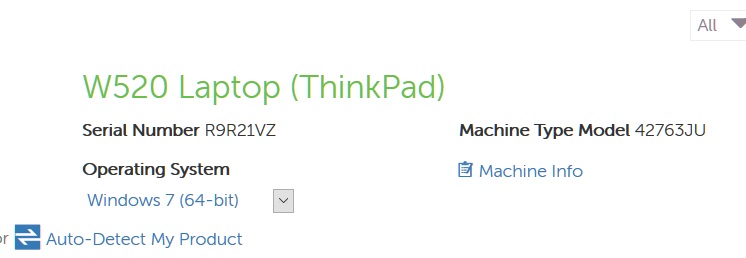
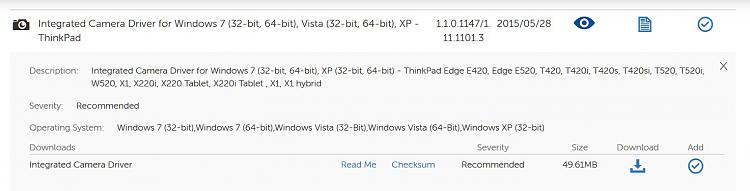

 Quote
Quote
