New
#1
Wireless Printer Will Not Duplex Print
I'm not sure this is a Windows problem. It may be an HP problem but I've not been able to get a solution on their forum so here goes a try on this forum
My HP Envy 4520 wireless network printer will not duplex print when installed on my HP Pavilion Notebook. The printer will not give me the ability to duplex print automatically. Printer preferences shows only 2 sided manually and that requires me to manually remove paper, turn it around and insert it in the printer. A pain in the neck for I do a lot of multi-page printing.
I will really appreciate help.
Oh, by the way the printer works fine on my Del Desktop.
Thank you very much.

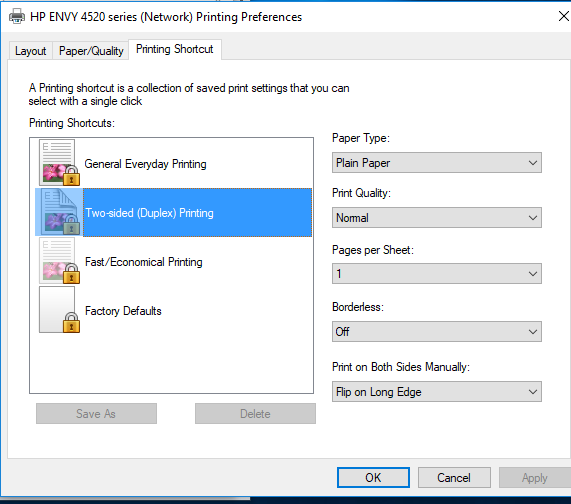

 Quote
Quote by the printer or anywhere?
by the printer or anywhere?