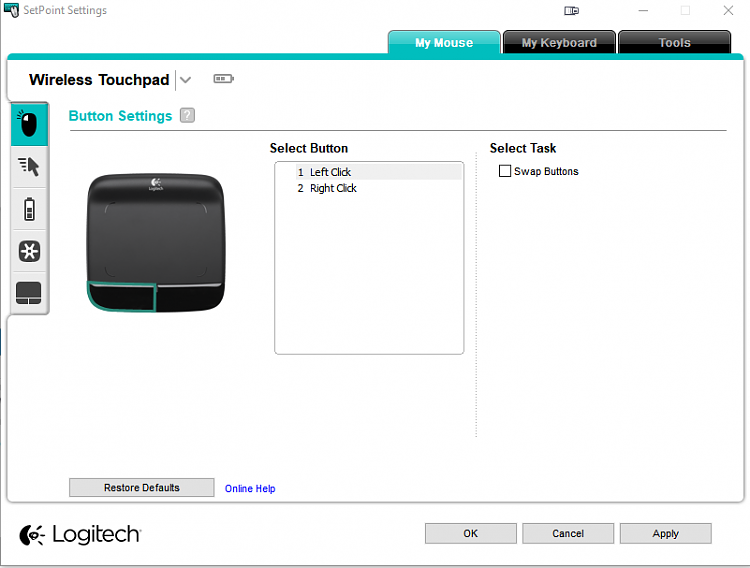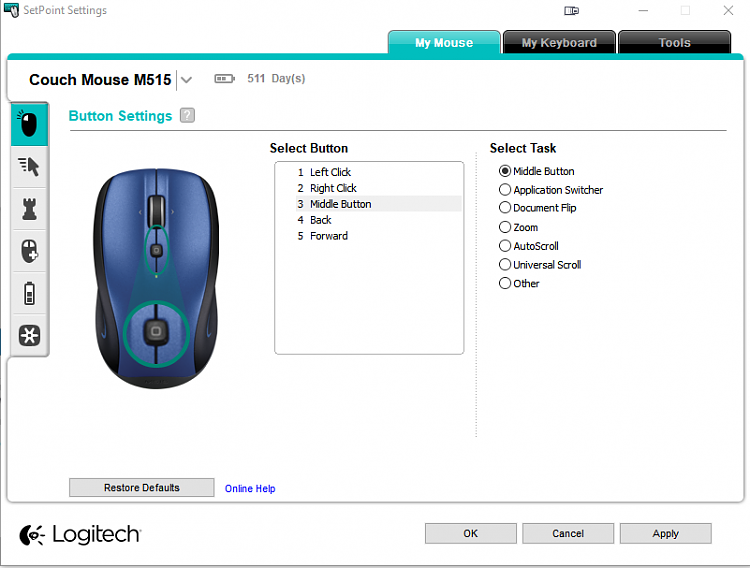New
#1
One Logitech Setpoint for two different Logitech mice?
I have two Logitech mice (M570 and M720.) Been using 570 as my all around mouse, and just got 720 for photography editing. I have been using setpoint 6.67.83 with 570. I have tried and tried to use Logitech's support forum for the following question, but have found it impossible to log into. I'd like to know if I can use the present setpoint for both mice and is there any way set separate commends for each mouse, or do I have to use two different setpoints, or how do you suggest a solution to the question?


 Quote
Quote