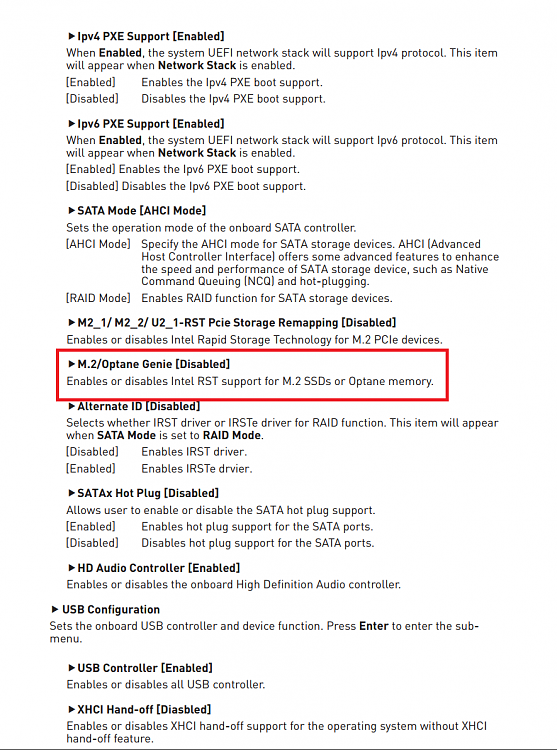New
#11
M.2 SSD not being able to boot from it, windows doesn't recognise.
-
-
-
New #13
PCIe M.2 drives, in order to boot, need to be installed in the UEFI configuration. The driver is in the Bios and no drivers are needed prior to installing. I will assume you have the latest Bios update.
On my older system, how the PCIe x4 slot is configured directly effects the M.2 slot since they use the same four lanes. I don't know about yours but you might check if it needs to be disabled.
Some Dell laptop systems use an M.2 port configured as PCH which means it will run an PCIe drive as SATA if the SATA controller is set to RAID. I don't think your Desktop system would have that configuration.
-
-
-
New #16
Ok, this is what happened after all the comments and suggestions, @Dude: Thanx for the video, my mb had non e of those settings, it had the raid/option memory gene or achi. Can only choose one or the other. @Saltgrass, my settings did point out auto and enabled the pcie x4, gen 3. I did an bios flash as suggested, because my bios was not the latest version, after a reformat the m.2 was picked up, still cant install OS onto it as it states legacy not found, removed my dvd rom from the sata port to another, and the drive was found and installed. Only issue now is that it's still not my OS drive but it at least now works and is installed, but on the Intel rst drive the obtain memory gene option to enable is greyed out, and shows as disabled. However the program lists the M.2 and it is working 100%,. I installed overwhatch onto it, it performs perfectly. But will update the intel driver tonight and see if that makes any difference. Seems the bios flash enabled the settings listed by @Dude that was not present pre-flash.
So the m.2 drive works. I can game off it and install omnto it. Can not install windows on it, gene memmory is enabled, pcie x4 is on and on auto detect, Motherbaord lists all the drives connected, motherboard ahs been updated to latest bios. After flash new settings became available, m.2 is now on memmory gene enabled not achi, windows os is enabled and fast boost is enabled, intel rst is installed and lists all the ssds and the m.2, however the m.2 on memmory gene is dissabled and the option to enable is greyed out. Will update the driver as Essenbe suggested of the m.2 and see if anything changes. Thank you all for the help, I can now atleast use my m.2
-
-
New #18
Hi,
Isn't that meant for Intel Optane module use ?NAND/Storage Remapping option is enabled
IMO if you enable it then the NVMe drive is used to accelerate the system drive. At least in BIOS/UEFI. So it's not surprising Windows does not want to install itself on there.
Here's what I would do: disconnect all other drives from the mobo, then make sure the Bios is set to full EFI mode..
Insert your install media and boot off that. Windows should see the NVMe drive and take care of the rest for you.
No need for any drivers unless you want to use RAID mode which I understand you won't.
Cheers,
-
-
New #19
You are aware the PCIe drive does not use the Intel driver? I see some places regarding turning it off for the M.2 slots.
If you want to check the configuration of the drive, look in the Device Manager and Storage Controllers. If it shows as NVMe it is using that controller. If it shows the SATA controller, it is not.
You can also, and I think this was mentioned, select the drive in Device Manager and change the View setting to Devices by connection. It should be hanging on a SATA bridge or the NVMe controller.
Your comments about seeing a Legacy device makes me think you are not installing as required. I am not familiar with the Intel Optane options but it looks like it is for using a special memory device or setting up a RAID configuration for using both M.2 slots for a RAID.
-
New #20
Hi,
That Samsung drive is PCIe and that M2 slot only supports PCIe M.2 drives.
My latest Kabylake board is similar to OP's one actually.
Cheers,
Related Discussions

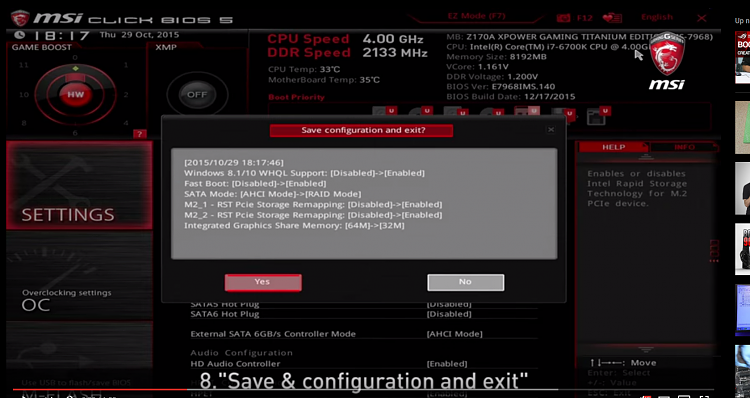

 Quote
Quote