New
#1
Inaccesable Flash Drive
Anyone know how to recover a flash drive thatís suddenly become inaccessible?
Hereís the issue, I plug in a 64gg SanDisk flash drive and click on it and Windows advises me to "Insert a disk, and then try again"
Anyway, anyone know how to recover this drive? Donít care about the files, just want the drive being itís a 64 gigger.
BTW I'm also unable to format drive...
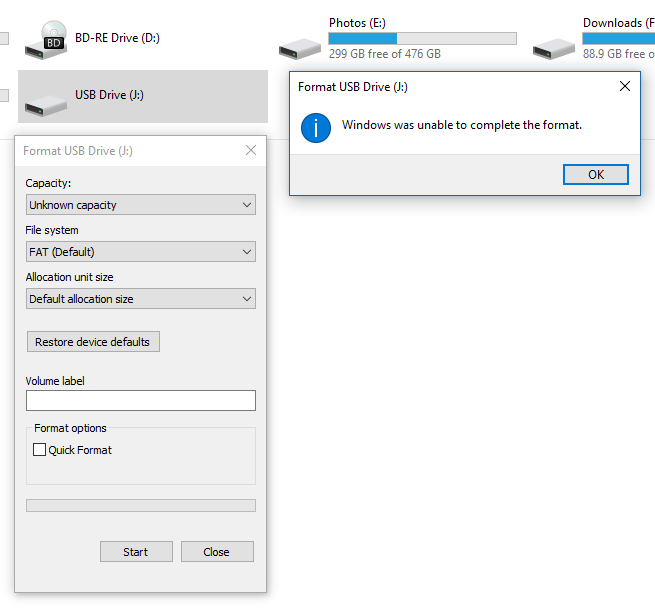



 Quote
Quote