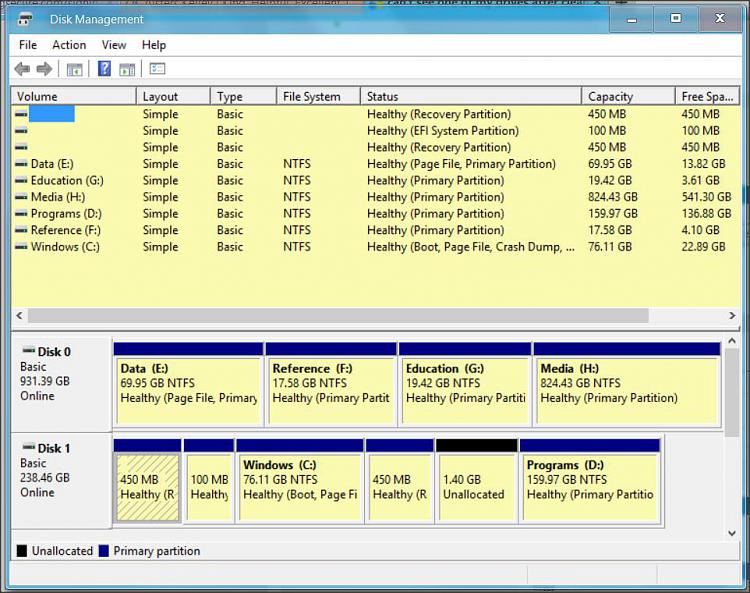New
#1
can't see one of my drives after clean install of Win 10
All,
I had to do a clean install of Windows 10. Everything is fine except now I can't see one of my hard drives. I pull up File Explorer and drives C, D are there but no E. Is there a way I can fix this?? Before doing this I had 3 hard drives installed (C [main], D, E]
Craig


 Quote
Quote