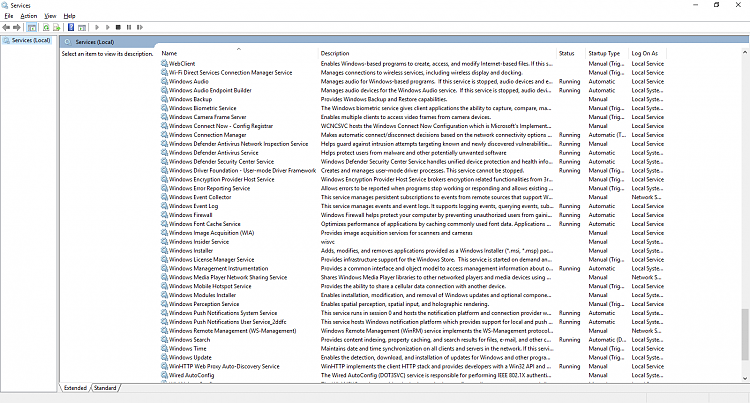What was the result after download the windows 7 driver from the MSI web site for your computer's configuration?
These are some additional problems in your logs:
Code:
7/8/2017 6:00 PM Application Error Faulting application name: msdt.exe, version: 10.0.15063.0, time stamp: 0xa085b069
Faulting module name: ntdll.dll, version: 10.0.15063.0, time stamp: 0xb79b6ddb
Exception code: 0xc0000374
Fault offset: 0x00000000000f775f
Faulting process id: 0x1bb8
Faulting application start time: 0x01d2f81416902c97
Faulting application path: C:\Windows\system32\msdt.exe
Faulting module path: C:\Windows\SYSTEM32\ntdll.dll
Report Id: 27ece429-8d81-42c4-8f51-c864a67f500c
Faulting package full name:
Faulting package-relative application ID:
Code:
+++ WER1 +++:Fault bucket 127919356060, type 5Event Name: AppxDeploymentFailureBlueResponse: Not availableCab Id: 0Problem signature:P1: 80070017P2: 16P3: 3P4: windows.integrityExtensionP5: 10.0.15063.413P6: 306P7: P8: P9: P10:
Code:
+++ WER3 +++:Fault bucket 50, type 5Event Name: ScriptedDiagFailureResponse: Not availableCab Id: 0Problem signature:P1: Microsoft Corporation.DeviceDiagnostic.4.0P2: 3055694021P3: 1.0.0.0P4: DefaultP5: P6: P7: P8: P9: P10:
Code:
7/8/2017 8:28 PM Windows Error Reporting Fault bucket 127919356060, type 5
Event Name: AppxDeploymentFailureBlue
Response: Not available
Cab Id: 0
Problem signature:
P1: 80070017
P2: 16
P3: 3
P4: windows.integrityExtension
P5: 10.0.15063.413
P6: 306
P7:
P8:
P9:
P10:
Attached files:
\\?\C:\Windows\TEMP\AppXDeploymentServer_A9FCB888-F823-0005-05C5-FCA923F8D201.evtx
\\?\C:\Windows\TEMP\AppXPackaging_A9FCB888-F823-0005-05C5-FCA923F8D201.evtx
\\?\C:\Windows\TEMP\AppxErrorReport_A9FCB888-F823-0005-05C5-FCA923F8D201.txt
\\?\C:\ProgramData\Microsoft\Windows\WER\Temp\WER5A06.tmp.WERInternalMetadata.xml
\\?\C:\ProgramData\Microsoft\Windows\WER\Temp\WER5AC1.tmp.csv
\\?\C:\ProgramData\Microsoft\Windows\WER\Temp\WER5AE2.tmp.txt
These files may be available here:
C:\ProgramData\Microsoft\Windows\WER\ReportArchive\NonCritical_80070017_bd7d952381a7d95feec904e696d683e276f21d_00000000_1cad61c6
Analysis symbol:
Rechecking for solution: 0
Report Id: a610281c-9cfd-4294-b5d7-7d36b48fea7a
Report Status: 268435456
Hashed bucket: b541cd573832fe8f92ae618a604c9564
Code:
Event[16]: Log Name: System Source: Microsoft-Windows-Kernel-PnP Date: 2017-07-08T00:50:16.518 Event ID: 219 Task: N/A Level: Warning Opcode: Info Keyword: N/A User: S-1-5-18 User Name: NT AUTHORITY\SYSTEM Computer: WIN-26N6I8LU9EL Description: The driver \Driver\swenum failed to load for the device ROOT\SYSTEM\0000.
| swenum.sys |
Plug and Play Software Device Enumerator |
Windows Update |
Code:
Event[22]: Log Name: System Source: Microsoft-Windows-Kernel-PnP Date: 2017-07-08T00:50:20.396 Event ID: 219 Task: N/A Level: Warning Opcode: Info Keyword: N/A User: S-1-5-18 User Name: NT AUTHORITY\SYSTEM Computer: WIN-26N6I8LU9EL Description: The driver \Driver\HDAudBus failed to load for the device PCI\VEN_10DE&DEV_0FBC&SUBSYS_37533842&REV_A1\4&204eac5&0&0110.
| HDAudBus.sys |
High Definition Audio Bus Driver |
Windows Update |
Code:
Event[28]: Log Name: System Source: Microsoft-Windows-Kernel-PnP Date: 2017-07-08T00:50:24.313 Event ID: 219 Task: N/A Level: Warning Opcode: Info Keyword: N/A User: S-1-5-18 User Name: NT AUTHORITY\SYSTEM Computer: WIN-26N6I8LU9EL Description: The driver \Driver\HDAudBus failed to load for the device PCI\VEN_1002&DEV_4383&SUBSYS_D6411462&REV_00\3&267a616a&0&A2.
Code:
Event[352]: Log Name: System Source: Microsoft-Windows-WindowsUpdateClient Date: 2017-07-07T23:07:11.073 Event ID: 20 Task: Windows Update Agent Level: Error Opcode: Installation Keyword: Installation,Failure User: S-1-5-18 User Name: NT AUTHORITY\SYSTEM Computer: DESKTOP-KCGBK2H Description: Installation Failure: Windows failed to install the following update with error 0x80070103: NVIDIA - Display - 5/1/2017 12:00:00 AM - 22.21.13.8205.
Code:
The device, \Device\Harddisk0\DR0, has a bad block.
Code:
Sound Tab 1: No sound card was found. If one is expected, you should install a sound driver provided by the hardware manufacturer.
Open administrative command prompt and type or copy and paste these commands:
1) winver (in the pop up about windows view your windows version and build and post into the thread)
2) sfc /scannow
3) dism /online /cleanup-image /restorehealth
4) When these have completed > right click on the top bar or title bar of the administrative command prompt box > left click on edit then select all > right click on the top bar again > left click edit then on copy > paste into the thread
In case there is non-Microsoft software or another application that is misbehaving or blocking updates place your computer in clean boot:
5) msconfig (in the pop up system configuration > move the dot from normal startup to selective startup > uncheck load startup items > click service tab > in left lower corner check hide all Microsoft services > in the lower right side click disable all > click apply or ok > do not reboot)
6) taskmgr (in the pop up task manager > click on the start up tab > click on status so that the column sorts with enable rising to the top > right click on each row with enable and change to disable)
7) shutdown /r (you will reboot the computer so that it is in clean boot)
https://support.microsoft.com/en-us/...oot-in-windows
How to perform a Clean Boot in Windows 10 - TechNet Articles - United States (English) - TechNet Wiki
8) Open administrative command prompt and type or copy and paste: chkdsk /x /f /r (this may take many hours so run this over night)
9) run one of the SMART tests on your drives:
CrystalDiskInfo - Software - Crystal Dew World: CrystalDiskMark - Software - Crystal Dew World
HD Tune: http://www.hdtune.com/
Hard Disk Sentinel - HDD health and temperature monitoring: https://www.hdsentinel.com/
When the SMART test has completed open the Microsoft snipping tool and make images of the results to post into the thread.
10) Run Sea tools for windows on your drive using SMART, short and long generic tests:
How to use SeaTools for Windows
How to use SeaTools for Windows
http://www.seagate.com/support/downloads/seatools/
11) see these links for additional audio troubleshooting:
https://support.microsoft.com/en-sg/...sound-problems
[FIX] Audio Not Working After Upgrading To Windows 10
12) These may need to be troubleshooted:
msdt.exe
ntdll.dll
AppxDeploymentFailureBlue with windows.integrityExtension
Microsoft Corporation.DeviceDiagnostic.4.0
13) The bios in your computer: BIOS Version/Date American Megatrends Inc. V25.0, 5/28/2013
Please check to see if this is the most up to date version.
These are some of the drivers that you commented on in post # 3:
"I am completely up to date on windows updates.
The 3 files listed are
drmk.sys
hdaudbus.sys
portcls.sys
all 3 are modified on 3/18/17. I also copied these from another computer as I thought one of them may have been corrupted."
You may be able to find the drivers listed using file explorer to verify that they are present. The only one on the driver list was hdaudbus:
Code:
HDAudBus Microsoft UAA Bus Driv Microsoft UAA Bus Driv Kernel Manual Stopped OK FALSE FALSE 28,672 40,960 0 1/26/1988 10:21:45 PM C:\Windows\system32\drivers\HDAudBus.sys 4,096
This driver is the only Realtek driver (ethernet) already installed:
Code:
rt640x64 Realtek RT640 NT Drive Realtek RT640 NT Drive Kernel Manual Running OK TRUE FALSE 0 581,632 0 10/5/2016 6:32:55 AM C:\Windows\system32\drivers\rt640x64.sys
In case you continue to struggle with this problem consider addressing the report of the bad block on the drive (evaluating it with chkdsk /x /f /r and the drive tests using smart, short, and long generics) and performing another clean installation. Then when you are in a "vanilla" installation (no other drivers, applications, files installed) first address the high definition audio controller and see if it can be fixed with no other potentially interfering software/applications.


 Quote
Quote