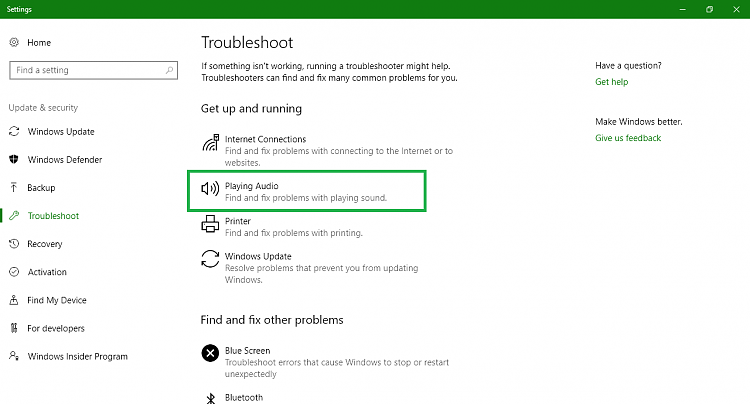New
#1
Lost sound after crash
I'll try to keep this brief for now. Can provide more details later if requested.
Basically what happened, computer froze when I moved mouse to get out of screen saver. I waited around 5 to 10 minutes, tried to open Task Manager but it was still frozen. Ended up holding down the power button to force shut down.
When I started the computer again, I had no sound through headphones (tried multiple) and no sound from the computer's speaker itself.
My sound was not muted. I did the windows diagnostic but no success. I reinstalled my audio drivers, no success, I tried a system restore and after an hour of "system restoring" I got an error saying it can't be done and hence nothing has been changed.
Assuming its a software issue, the only idea I have left is to re install windows. Is there anything besides that which might fix the problem? Thanks.


 Quote
Quote