New
#1
Two Phantom Discs Have Suddenly Appeared!
Phantom Discs
Can anyone please tell me what these two phantom discs are? (Pic 1). Pic 2 might be helpful. They suddenly appeared today.
My Setup:
C: is a 256 GB SSD
D is a 2 TB spinning HD in the case holding my personal files (Documents, Music etc.)
A 1 and A 2 are two partitions on an external 2TB USB HD (Western Digital “Elements”)
B-1 and B-2 are similarly two partitions on an external 2TB USB HD (Western Digital “Elements”)
J on being opened is an exact copy of D despite its Used Space being slightly smaller
M on being opened is also an exact copy of D despite its Used Space being slightly smaller
If I open J or M and try to open one of its folders I get “<filename> is not accessible” and “The paramater is incorrect”
Shutting down and restarting after a pause makes no difference.
Very odd!

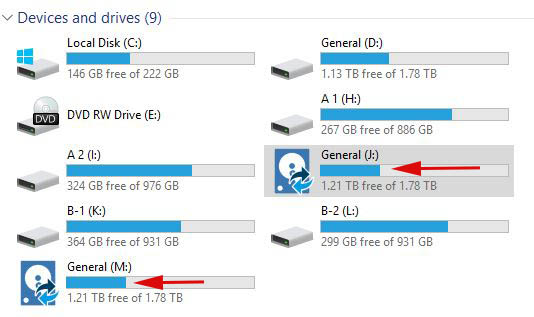


 Quote
Quote