New
#1
can't see Realtek High Definition Audio in Device Manager
Hi, can someone help me? I have installed the Windows 10 Pro v1703 b15063.332 in my Notebook LG N460. The audio is working but not so good. For any reason the Windows 10 didnīt find the Realtek Audio device. So, I canīt see the "Realtek High Definition Audio" in the Device Manager - Sound, video and game controllers. How can I fix this issue without messed up the OS of my Notebook? Thanks.
Device Manager:
AIDA64 Info:


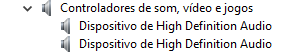

 Quote
Quote