New
#1
Windows USB Can Never Eject Without Error?
Hey guys,
I know its said to be bad practice ot just pull out the USB of an external hard drive, but I literally cannot help it!
Everytime I try to eject the Drive safely, whether it be Windows 7 or Windows 10, I get this problem...
(I close all the windows that could possibly use it)
However when yesterday I tried testing it, I could never replicate it...
I tried
-using a file, then closing and it ejected fine
-using a file, putting comp to hibernate, still ejected fine
-tried using a file, putting it to hibernate, waking it, and then hibernate and wake once more, still ejected fine.
But everynow and again I get this!
Why does Windows do this??
Last edited by gene098; 10 Jun 2017 at 23:34.

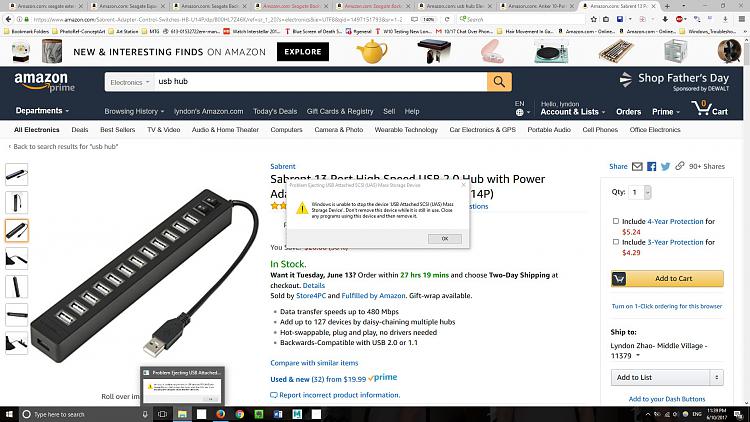

 Quote
Quote