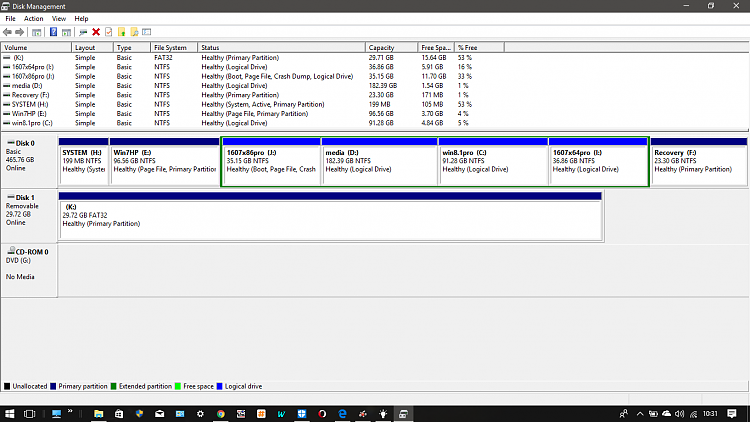New
#1
Win 10 mixes up hard drives and reassigns drive letters
Got a problem using shared data disks with windows 10.
Win10 insists on reassigning drive letters for my hard drives, I started off with :
a 1 Tb drive as C:
a 2Tb drive split into 2 volumes drives D: and E:,
a further 1Tb drive as drive F:,
a DVD drive as drive G:
a virtual drive as drive H:
and a back-up USB 2Tb drive as drive X.
now Win10 mixes them up E: becomes F: and F: becomes D:, D: becomes E: X: becomes either H: or I:
Because I am not a great fan of 10 I play with it but go back to 8.1 for normal daily use, the drive letters thankfully revert back to their originals but I get errors telling me my recycle bin is corrupt.
Any Ideas why this is happening?


 Quote
Quote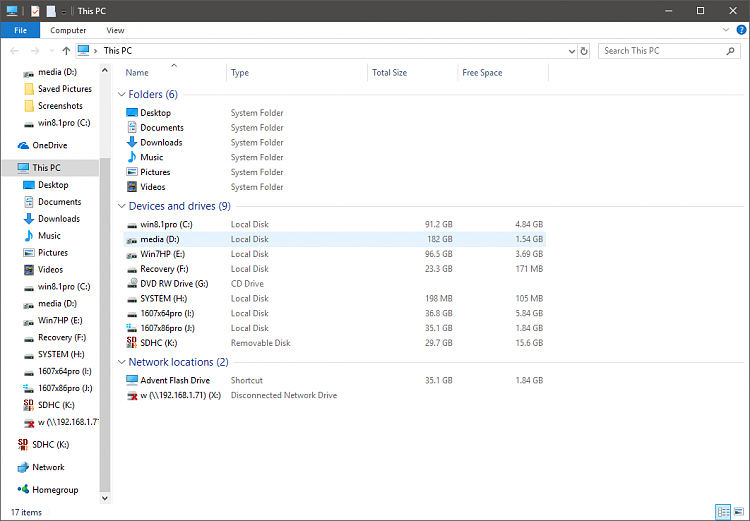
 +X menu under Windows 8.1, type k to select Disk Management, and maximise the window, so that you can see all drives and details, and the layout of the disks and partitions:
+X menu under Windows 8.1, type k to select Disk Management, and maximise the window, so that you can see all drives and details, and the layout of the disks and partitions: