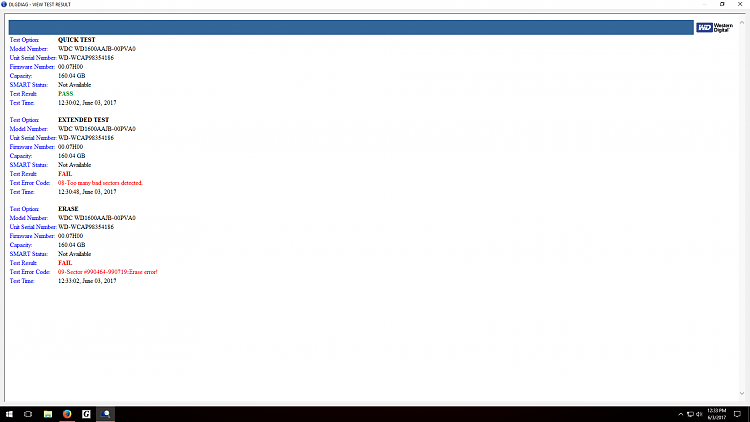New
#1
IDE->USB/SATA->USB adapters no longer working after Creators Update
I have an R-Driver III USB 2.0 to SATA IDE Cable (Comes with an AC adapter) and a SODIAL USB 3.0 to SATA III Cable (USB power only). I have tried to format 2 IDE drives on the 2.0 cable and one drive on the 3.0 cable. Using the 2.0 cable I have incessant disconnecting and reconnecting. I was able to get a folder of pictures off of one drive in pieces during the reconnecting, and eventually I did get it to do a low level format after grabbing the latest updates from WU and rebooting. The other drive disconnects immediately when i try to format it. The 3rd drive using the USB 3.0 cable also disconnects when I try to format.
I am at a loss here. i have no idea why all the drives and both cables are being so finicky. I did not have this trouble before the latest update.
EDIT: I also forgot to mention there is nothing physically wrong with the drives. All 3 came out of old but perfectly functioning machines.


 Quote
Quote