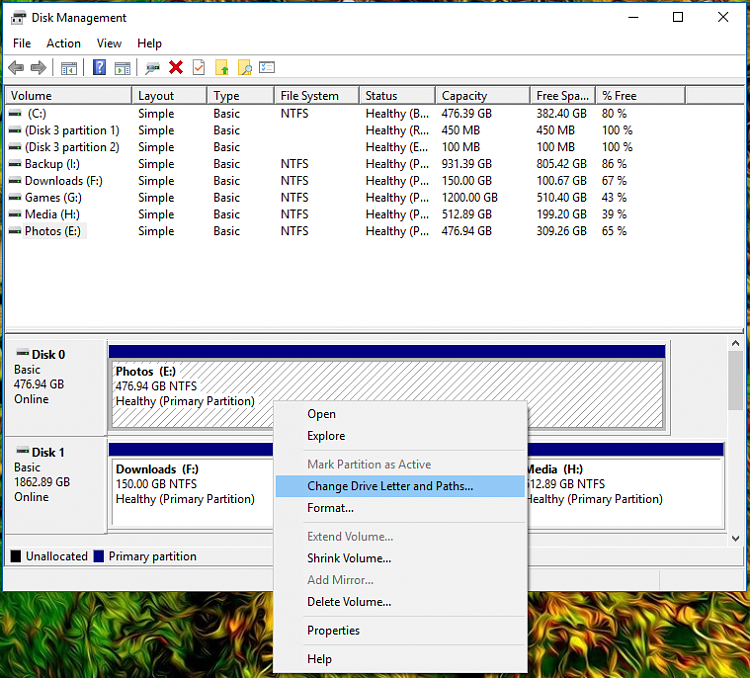New
#1
Internal Hard Drive not showing up in explorer shows up in Disk Mgmt
Hello!
My disk was full of useless junk, so I decided to format it. It worked fine until earlier today, where when I booted up my pc, it vanished from explorer. "Odd", I thought. So I went to Disk Mgmt and formatted it again. It shows up as a healthy partition in Disk Mgmt but nothing comes up in Explorer. Any help is greatly appreciated. Thank you in advance!


 Quote
Quote
 Glad it was so simple! Reboot and make sure it's still there. Just a sanity check......
Glad it was so simple! Reboot and make sure it's still there. Just a sanity check......