New
#1
Access Android phone/tablet from Windows Explorer
According to Google search, if one turns on Remote Manager in ES File Explorer on an Android device, one could access it from Windows Explorer, by creating a new Network Location (example: https://www.maketecheasier.com/acces...-from-windows/).
Nevertheless, after I create the ftp network location for my Android phone, and I try to access it from Windows Explorer, I get this error message:
However from any browser, if I enter ftp://192.168.155.104:3721, I am asked (the first time) the credentials setup in ES File Explorer for the phone, then the tree of the root established in Remote Manager (sdcard for example) is displayed. In Firefox and IE, I can even download files from the phone (Chrome gives an error when trying to download, saying it is not logged in to the server).
The advantage for using Windows Explorer, supposedly, should be that files can be both downloaded and uploaded from/to the phone. That would be nice, except it does not work from any of my Windows 10 (or Windows 8.1) computers. I must add that accessing the Windows computers from the phone, for any file operations, works fine.
I've already searched this forum, but I could not find a solution. Any help will be greatly appreciated.

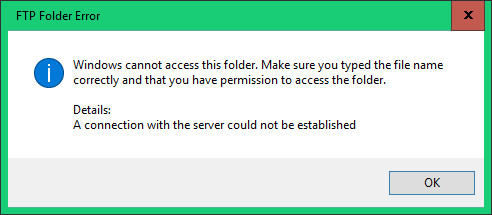

 Quote
Quote
