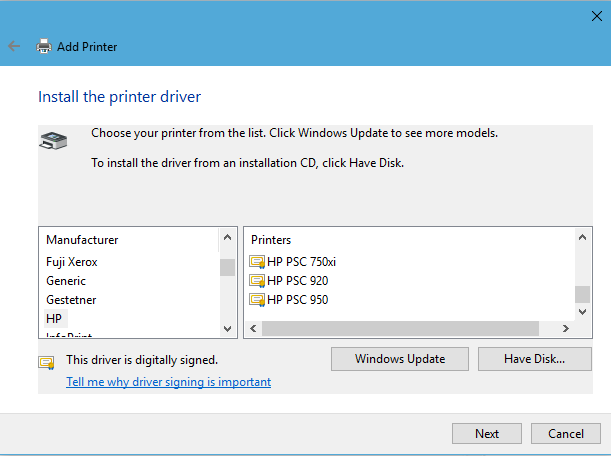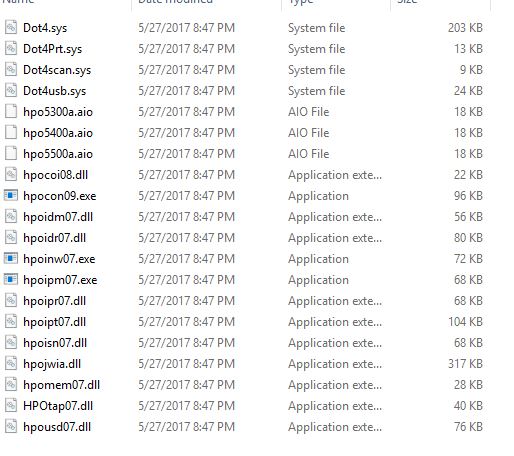New
#1
I Can't Install an old USB HP PSC printer to my Win 10 Dell Desktop
i got some new discount ink carts for my old HP 750 PSC printer and at least it can work as a copier. But I tried to plug it into my machine and it wouldn't recognize it as a printer Tried all sorts of driver downloads off the Web, including this one hp750psc-XP.zip (think it might be for an XP, in spite of it saying it will work on Win 10. At best my computer recognized the printer as an unspecified device in the printers and devices CP window.
IT says it's a "Universal Serial Bus controllers" IT won't let me change or add a driver and off course the printer spool doesn't recognize it as such
Got an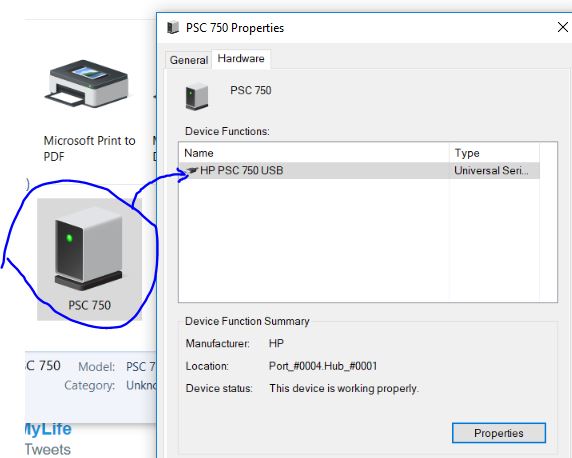


 Quote
Quote