New
#1
PC SPeaker Not Beeping but PC boots fine??
Hey Guys,
I have a small problem with my new motherboard. I installed all the components and it boots just fine the problem is I have the internal PC Speaker hooked up but it does not do the initial beep on startup..
The PC boots and works fine I just don't get the initial beep upon startup.. I have checked the port and am using theorrect one JFP1 which is for the Internal speaker..
The new motherboard I have is a MSI Z270 SLI.. I am on Windows 10 64bit Home and it is activated and legal..
I was wondering what could cause t too not beep when all is working fine??


 Quote
Quote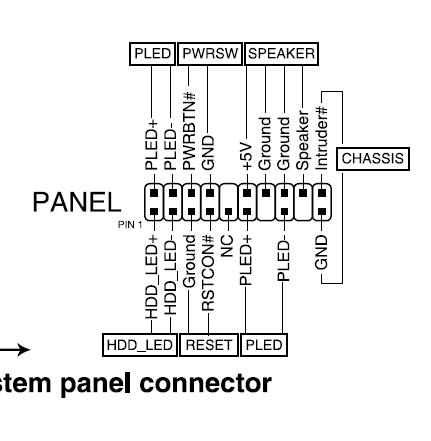

 Wouldn't be the first time I got something wrong though.
Wouldn't be the first time I got something wrong though. 