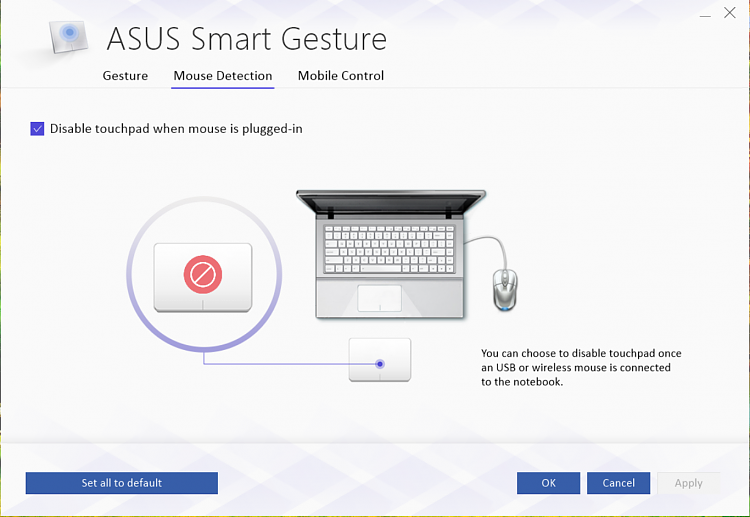New
#1
How to Disable ASUS Touchpad?
How can I disable the ASUS touchpad on my ASUS laptop?
The latest Windows 10 upgrade restored the functionality of the touchpad, which I had disabled. I have uninstalled the touchpad driver and restarted the computer three times from Control Panel, but it still works. I can't find the software in MSConfig.


 Quote
Quote