New
#1
Can't turn on Bluetooth
So I'm using my bluetooth headphone last night and everything is fine. Then I had some trouble connecting my headset to my laptop so I turned off my bluetooth in windows settings then turned it back on; or so I thought. Now I don't see the on/off switch in the setting window. I tried to uninstall then re-install(device manager), but that didn't work and now even if I do install a new driver it doesn't show up. now I have no idea what to do. When I try to add a bluetooth device it get this message, "on this windows device, turn on bluetooth".
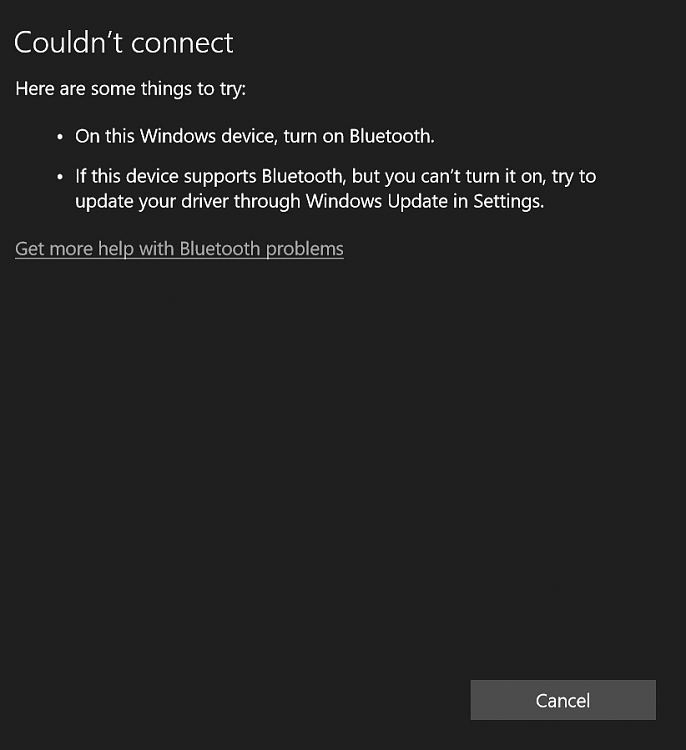


 Quote
Quote