New
#1
Loads of problems caused by wireless adapter
Hello TenForums!
First off thank-you for your support, I've troubled through my PC related issues for some time now and your my last hope.
It all started with the random distorted audio (DPC Latency), then the mouse "skips" and finially the BSOD's. I traced the issues to my wireless networking adapter. The Asus PCE-N15, many, many different driver combo's could not fix my issues. I tried BIOS versions, clean install's and other drivers from different companies. I downloaded a program called LatencyMon to try and diagnose. I've attached my results.
I don't know if the Latency affects my mouse but It doesn't hop, lag or skip when the network adpater is disabled.
I'm currently running a i5-6500 with an Gigabyte H110M-A.
My Wireless Network adapter is a Asus PCE-N15.
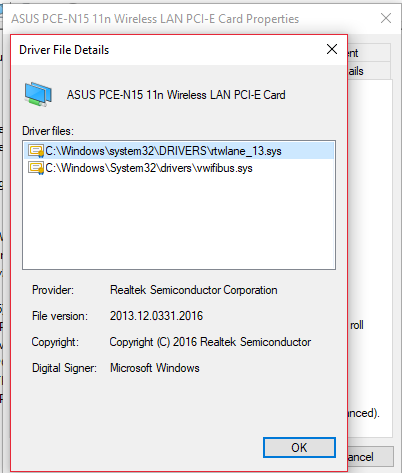
Last edited by TurkeyHawk; 20 May 2017 at 11:44.

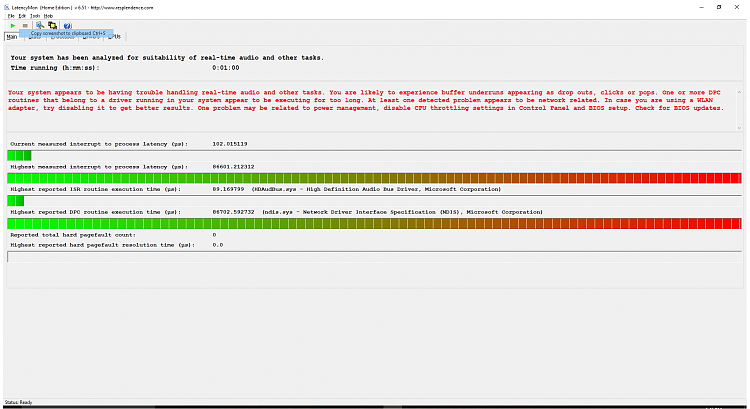
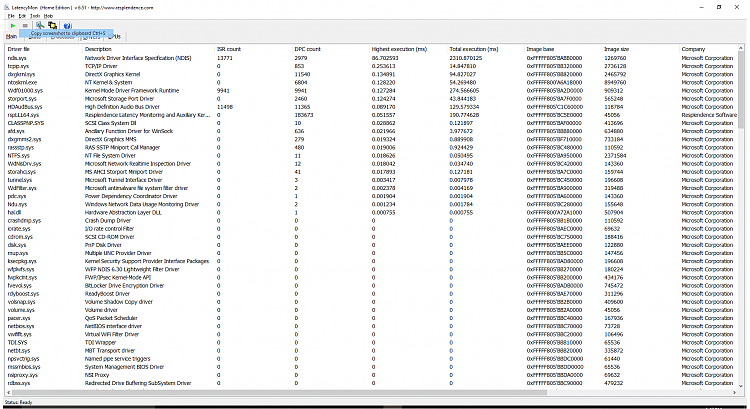

 Quote
Quote