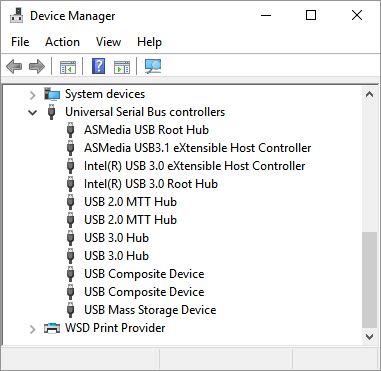New
#11
I just installed the latest Asmedia drivers version 1.16.45.1 that TairikuOkami linked to and the installation completed, no error like that of the Asmedia drivers from the Z97-A download page.
But I'm not 100% sure what they are for, perhaps it is for USB Boost. The drivers for USB in device manager don't look to have changed.
There is a ASM104xUSB3 folder in Program Files (x86) and an Asmedia USB Host controller Driver showing in add/remove programs. What do you think?


 Quote
Quote