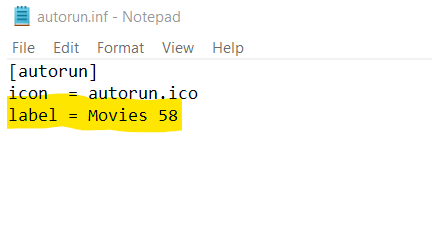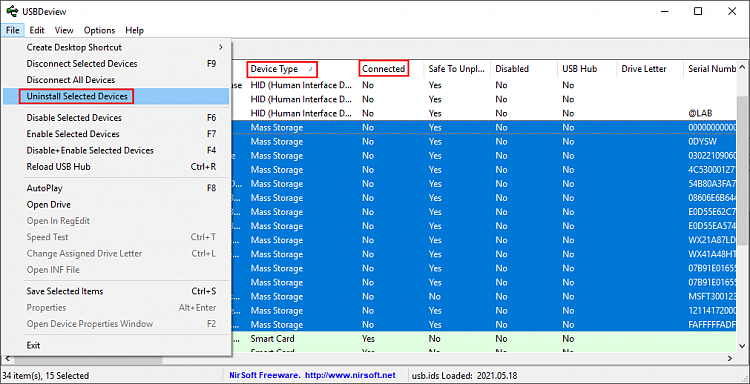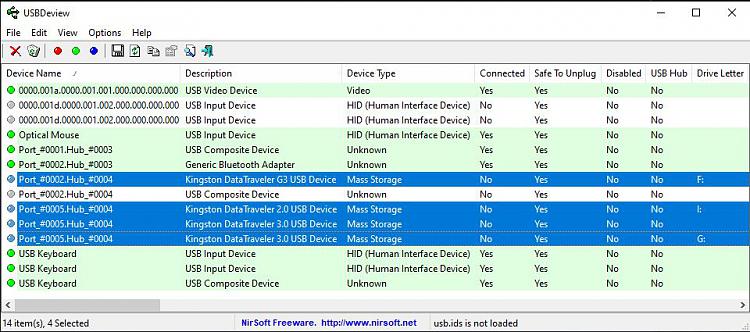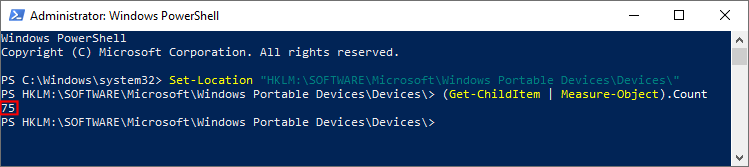New
#11
I changed the device policy on the WinXP system from Better performance to Quick removal to disable caching and was able to write to and successfully eject the flash drive on the WinXP system. But, when I inserted it back into my Win10 laptop, the problem returned ... no label or autorun.inf file. So the failure to eject wasn't the problem. I suspect it's a compatibility issue with WinXP and USB 3.0 flash drives. I've spent more time on this than it's worth ... I'll live with it.
Thanks for the help,
Mike


 Quote
Quote