New
#41
"Safe to remove" pop-up does not appear.
-
-
New #42
-
New #43
Hi. I have always had Notification button turned On and Focus Assist turned off. It made no difference. However, the problem has not happened for a long time now. I am currently on version 21H2 Build 19044.1387 and the problem doesn't even happen after a reboot now which always showed the issue when ejecting an external hard drive. Maybe MS fixed the issue at one point but I wouldn't count on it.
-
New #44
I hope soon I can use both focus assist and safety remove many people donít bother with safety remover to me itís important I Will work with the features and hope between Microsoft and do diligence everything will work well
-
New #45
It is safe to eject hardware without the prompt as the default policy is set to Quick removal (default). See this link: https://docs.microsoft.com/en-us/win...-storage-media
-
New #46
-
New #47
This feature it's a disaster......... for me it's completely random..........
From about two days........ now NO NOTIFICATION it's appears and i continue to see the icon on system tray.
Microsoft OMG............
-
New #48
I remember that I have read somewhere that that option actually does not prevent anything from damaging the data. Can't find the exact source where it was written but you should definitely not worry about that. I never faced a problem by removing the USB directly without turning the option on.
-
-
New #49
Have a look at USB Safely Remove: What Happens When You "Safely Remove Hardware"?
It depends on how you have the following option configured:
https://www.scienceabc.com/wp-conten...rite-cache.jpg
Related Discussions

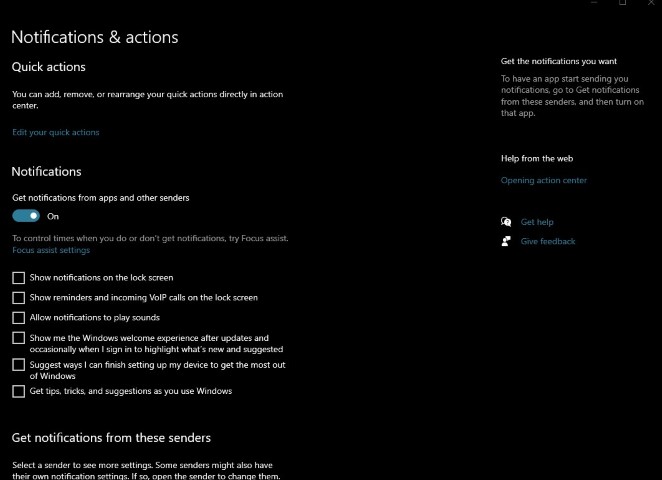

 Quote
Quote