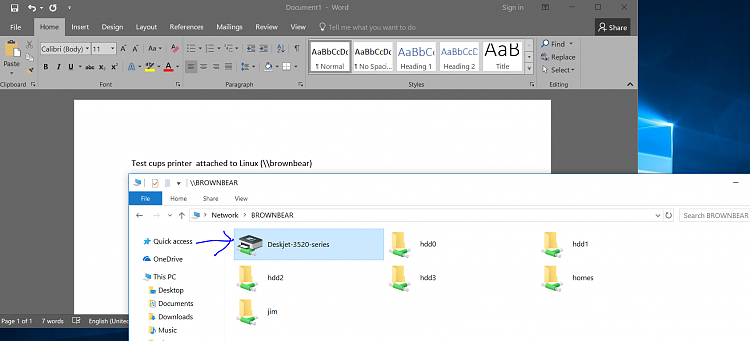New
#1
HP Deskjet 3520 doesn't print on W10 CU update
Hi there
HP Deskjet 3520 Fails to print --drivers OK , machine OK -- print goes OK put nothing appears in print queue until you power off and then power on printer -- then print mysteriously appears.
It's fine on a W7 X-64 machine VM stuff but I have to connect the print to a Linux Host - then the CUPS system prints it fine.
The same behaviour whether printer is USB or Wirelessly attached.
Previous version of W10 (pre CU update) - no problem.
I know it's only a cheap rubbishy printer but it still works so I'm not going to buy a new one --I don't print much these days anyway. I would have thought though HP is quite a popular brand so it's a surprise I have to use either a previous version of Windows or a Linux OS to get the wretched printer to print documents.
Cheers
jimbo


 Quote
Quote