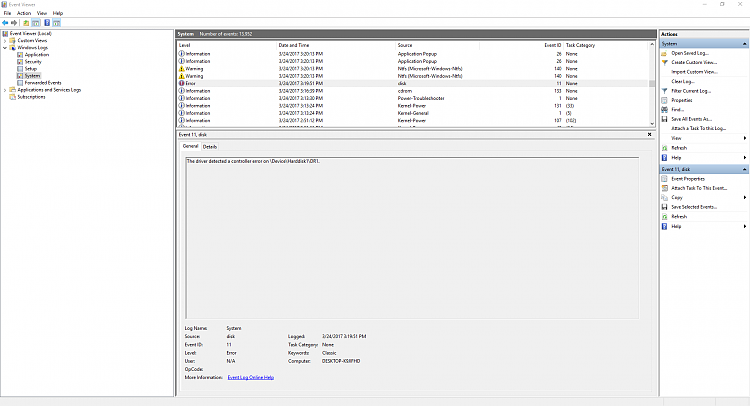New
#1
WD Elements 2 TB Drive Problem
Another thread (External Hard Drive (WD Elements) is visible in PW but not in explorer) prompted me to post this.
I've got the WD Elements External drive connected with a USB cable. Love it, works great. Until I burn a DVD with the OEM burner in the pc. At which point Windows disables the WD drive, with the message "Windows detected a problem & disabled the device". My only remedy has been physically disconnect, power down everything, reconnect and power up (WD Elements first) then the system. Everything works properly until the next DVD burn. I don't make many DVDs anymore.
Device Manager lists it as Mass Storage. It requires no driver, however Windows uses a Microsoft driver for it. I've checked on updating that one with no success.
I just ran the WD Data Lifeguard Diagnostics and the drive passed. Anyone got any ideas here.


 Quote
Quote