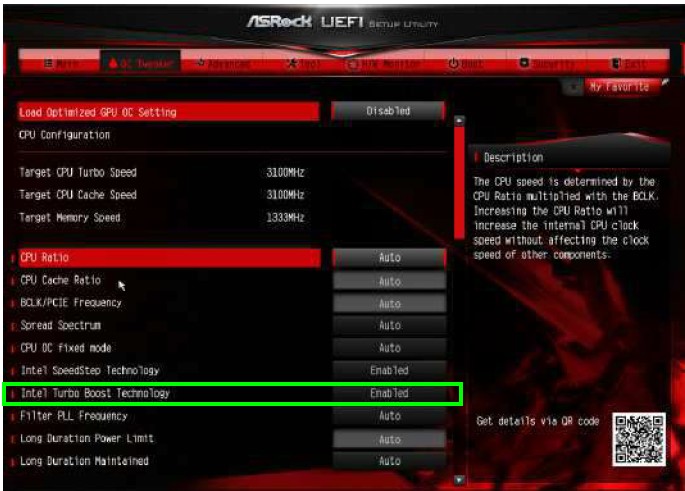New
#1
Whea-Logger error coming out of nowhere...PC is at stock settings.
After running this system for almost 2 years this error occured. I heard this error was a hardware issue and I'm so scared that the cpu might be degrading. Now, the system was in fact stock settings and the weird part is that the cpu clock goes to like 4,514mhz and I didn't get any freezing, bsod, or crashes. So, I honestly don't know where to start because I'd be sooo bummed out that I'll be out of the PC if the pc turned out to be unstable.So.....I would like to know where to start because I mostly used the high performance setting in the power options in control panel for playing games. I would be appreciated for anyone to guide me with this. Thank you very much. :) Here are the pictures of those errors and the stuff from Hwinfo64 monitoring in the attatchments down below.


 Quote
Quote