New
#1
disk drive error
my disk drive not showing my files and folders. but have occupied the space
Files and Folders Not Showing on External Devices
Hello, I have this issue where the files and folders on an external device (such as an external HDD and USB) are not showing up, yet the device is visible. I only started getting this issue after I connected my USB to another computer which makes me think a virus caused this. Here's where I am at:
The drive in question is the "STEAM GAMES (F:)" drive. It shows up in explorer as shown:
And when opened, this is what's inside the F drive:
By showing hidden files and not hiding protected operating system files, this is what shows:
What I've tried:



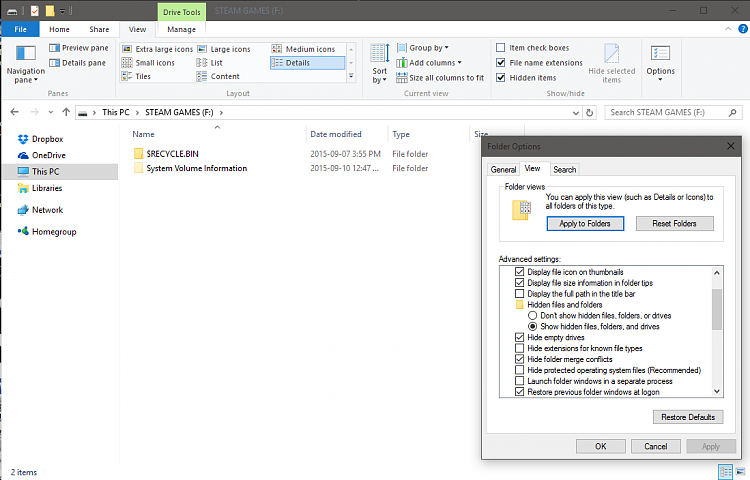


 Quote
Quote