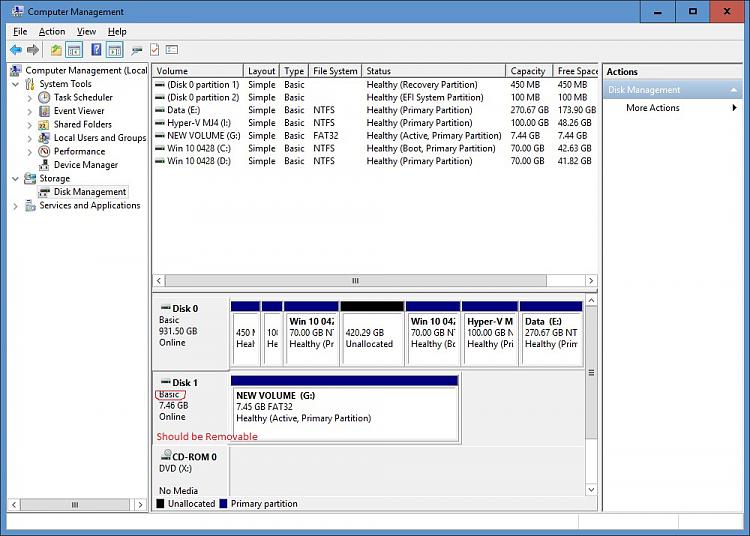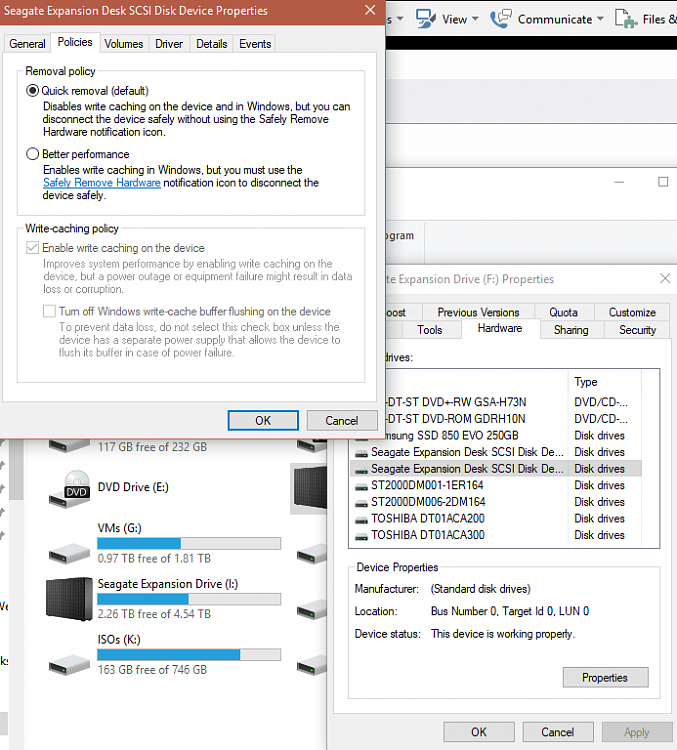New
#1
USB drive now shown as Basic hard disk
I used WinToFlash to create a multiboot USB drive and in so doing it converted the Removable USB drive to Basic Local hard drive. Is there anyway to change it back to Removable USB drive? I cannot find how to do this in WinToFlash.


 Quote
Quote