New
#1
Two USB drives after connecting one
-
-
New #2
What does Disk Management show? Does this particular USB have two partitions? Windows 10 Creators Update is the first edition of Windows capable of using all partitions on a flash drive, previously only the first partition could be accessed.
-
New #3
-
New #4
17MB really is not of much use now-a-days considering a 1 minute YouTube video usually is between 2.5 and 4 MB in size. If the drive is otherwise working I'd leave it as is.
-
New #5
Your Disk 3 has a single bootable partition J: (translation: Healthy (active, primary partition) ) while the 17MB at the end is show as Unallocated. You could add this unallocated space to the existing partition, but it's very small, and as I have no idea what this bootable USB is for I think it's best to leave it as it is.
But Disk 3 only has one partition, It still doesn't explain where your K: USB drive came from. Which disk does Disk Management show as being K:? It looks like you really do have two USBs plugged in.
-
New #6
-
New #7
The J: drive is shown as Multiboot. To me that indicates that this USB flash drive was formatted with a third party program and the 17MB partition is some sort of boot partition in some file format that native Windows cannot read. If it were my flash drive, I would copy everything off of it that I wanted to keep. Run the diskpart "clean" command on it, reformat the whole thing as one FAT32 or NTFS partition.
Wow, really?!? That's cool, I did not know that!
-
New #8
-
-
New #9
-
New #10
Only once the USB has an MBR (most don't). Diskpart can create the MBR, after that Disk Management can be used. It's Cerebus who deserves the Rep for spotting this first....
CU supports multiple partitions on a standard USB Flash Drive
Related Discussions

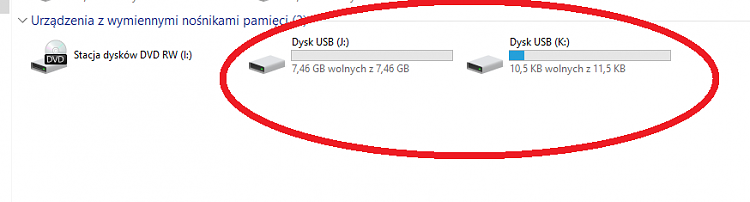

 Quote
Quote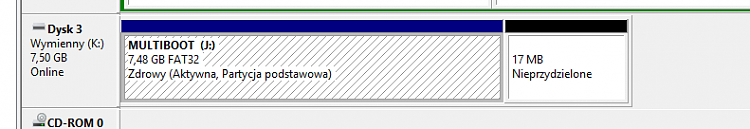
 Sorry I can't give you a Rep but I have to "spread it around" first!
Sorry I can't give you a Rep but I have to "spread it around" first!
