New
#11
It would be easier just to change the boot drive.
Download: EasyBCD 2.2 - Neowin. It is free for home use
Install and run. Follow the steps in the screen shot below:
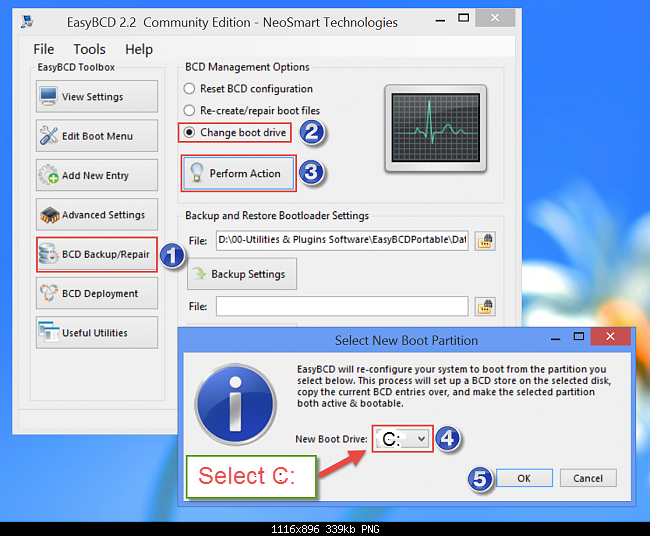
It would be easier just to change the boot drive.
Download: EasyBCD 2.2 - Neowin. It is free for home use
Install and run. Follow the steps in the screen shot below:
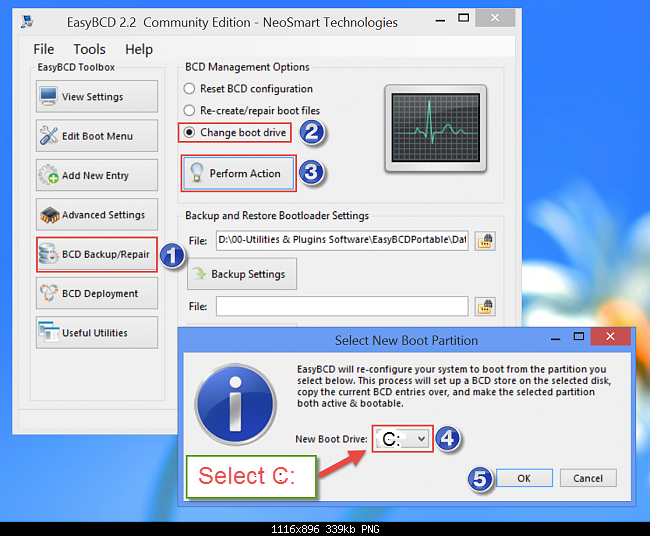
I know this is an old thread but I was wondering what the OP did to fix the problem? I figured I would give topguns app a try. But I am not quite sure I understand what causes the problem. I read the link genet posted first and he speaks of creating either a legacy or a UEFI boot drive. Which one should I create?
I did a fresh install of windows 10 using the ISO I downloaded from Microsoft and used Rufus to make the flash drive I installed with although I definitely did not pay attention to whether I formatted in FAT32 or NTFS. Is formatting it in FAT32 what causes the problem? Or is it because I used Rufus and made either a UEFI or a Legacy boot mode (not sure which I made)?
I have the same problem as the OP but I am using a single SSD for the install and don't run a 2nd drive and my computer. It will boot if the flash drive is in (and then I can remove it) but it won't boot without it.
Sounds like you installed your Windows OS incorrectly. You may have to do the install again. Here is a tutorial showing you step by step on how to, using a USB stick. Read this
https://www.tenforums.com/tutorials/2...-a.html?filter
So maybe I should just stick with a DVD? Microsoft's tool was able to create DVDs of the ISO but failed at the USB sticks so that is why I went with Rufus. Now that I think back I believe the error was related to a boot loader error of some kind. Maybe I will just try a re-install with a DVD. I would still like to know what causes this issue though.
Also, I tried topgundcp's recommendation and the software said that my C drive was already the boot drive and it would not allow me to do anything (but I did also of course have the D drive 500 meg partition that is created)
This is on a dell optiplex 990 small desktop if that makes a difference. I am running the same SSD in my main computer so im pretty sure its not a unique problem to it.
Well. now this is quite scary. I followed the instructions to make a UEFI bootable drive and tried to install windows. It booted to the drive but then on re-boot stopped after the initial dell screen and gave just a blank screen. I went back and turned my motherboard back to legacy mode and told it to boot from the DVD drive first (using a known working bootable DVD) and now all I get is that same blank screen. I am honestly afraid I have somehow bricked the computer?
No you just need to redo the drive and go again. I am having the same issue you are and this is damned annoying. All I initially wanted to do was move the default users folder off the C drove because my backed up user profile is too big for the 128BG SSD drive I use as my OS drive. Following the instructions on this site really screwed me up and I had to reinstall Windows. Now I have multiple problems in addition to this boot issue.