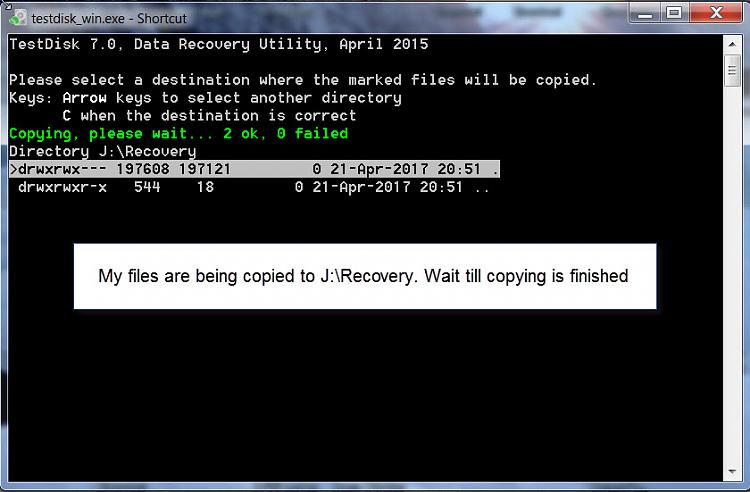New
#11
Your posts are confusing, In post #9, I could see your 1TB elements drive mentioned. Only message was No partition found.
In the next post you say that you had to remove the 1TB elements drive to get that screen. There is something amiss here.
Please do this.
Shut down your PC. Remove all external drives.
Reboot your PC. When Windows settles down, plug in your 1TB elements drive. Then plug in your Destination drive.
( Follow the instructions verbatim. Do not do anything else like opening My Computer, Windows Disk Management or Partition Wizard. TestDisk should be the only program to access the disks.)
Run TestDisk. First Screen No Log Enter.
Wait for TestDisk to find the disks. Post the screenshot of the second screen. I am online and we shal continue step by step.
In case I am absent or you are asleep, post the screenshot and then close TestDisk. We shall continue later, Is the local time shown correct? Are you in USA?


 Quote
Quote

 . The copying process may be slow . I suspect that the WDTV has corrupted the HDD in someway. As I already told people in a similar situation simply reformatted the HDD knowing not how to recover the data. I haven't come across any such case where data was recovered successfully. Once files are copied, close TestDisk and check the integrity of the data.
. The copying process may be slow . I suspect that the WDTV has corrupted the HDD in someway. As I already told people in a similar situation simply reformatted the HDD knowing not how to recover the data. I haven't come across any such case where data was recovered successfully. Once files are copied, close TestDisk and check the integrity of the data.