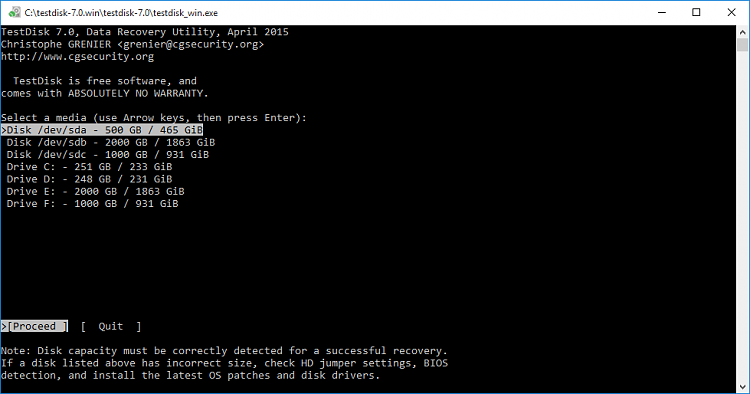New
#1
External Hard Drive (WD Elements) is visible in PW but not in explorer
-
-
New #2
Hi cobrasl,
Welcome to Ten Forums.
I have read about many people experiencing similar problems when they connected their HDD to WDTV. My quick search was unable to find any tangible solution to restore the HDD itself without resorting to a data recovery process.
I would still wait to see if anyone else comes up with solution.
Since you have attempted data recovery, I would say that you will not be able to recover the data with Partition Wizard though it shows that all your data is still there. You will have to use TestDisk to recover the data and copy it to another drive.
Preparation for Data recovery:
1. Download TestDisk for Windows from here TestDisk Download - CGSecurity ( The second in the list.)( Do not download " Windows 64 bit" - that is not for you) Extract the testdisk-7.0.win.zip to the root of your system drive C:. You will run testdisk_win.exe in the extracted testdisk-7.0 folder.
2. On another external drive to which you want to copy the data create a folder named Recovery. This will be your Destination drive and Destination folder to copy the files.
Recovery Process: To be continued after a break
Caution: Do not try to use TestDisk on your own. Wait for specific instructions that will follow.
-
New #3
Thank you Jumanji.. I will try this and I'm waiting for ur solution..

-
New #4
-
New #5
Continued:
Plug in your 1TB WD Elements drive from which you want to recover the data.
Plug in your Destination drive with Recovery folder in it.
Run testdisk_win.exe ( You will navigate in the TestDisk Window to select/highlight using the Up/Down and Left/Right Arrow Keys. At anytime you can close TestDisk by clicking on the X in the top Title bar.)
Follow the process outlined in my post #6 here https://www.sevenforums.com/hardware...ml#post3301749
First Screen: As instructed. No change
Second screen: Should show your 500GB System disk, 1TB WD Elements Disk and your Destination Disk followed by the drives. Select/highlight your 1TB WD Elements Disk. (Please take a screenshot and post for me to see what shows up) Proceed is already highlighted. Press ENTER
Third Screen: As instructed therein
Fourth Screen: As instructed therein
Fifth Screen: Does it show your single partition in the disk? What is highlighted? If
[List] is not highlighted, move the highlight to
[List] and press ENTER
Sixth Screen: Do you see all your files ?
If yes, copy the files to the Destination Disk Recovery Folder.
Copying files listed by TestDisk during Recovery : My post #28 here https://www.sevenforums.com/hardware...ml#post2395385
-
New #6
-
New #7
I am off to bed now. Hope you will be able to manage the recovery with the inputs given. I shall return only tom morning that is after another 8 to 10 hours depending upon when I get up.
-
New #8
Thank you Jumanji... I will update you regarding the status..give me little time..
-
-
New #9
-
New #10
Related Discussions




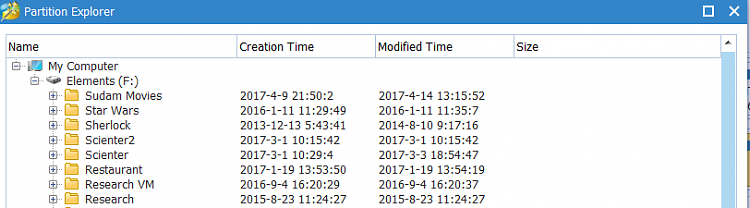

 Quote
Quote