New
#21
In your screenshot at post #17 I do not see the destination at all.
Please start afresh and take the screenshots showing all the disks and drives (as in my previous post) as well as the screen where your files are listed ( the second one in my previous post).
Next press 'a' (just key A) to select all files .The selected files will turn Green. Take a screenshot of it. Then press C ( Shift+ C that is capital - upper case C)
The next screen should show the default location Directory C:\ testdisk 7.0 Take a screenshot.
Let us see where you miss it.
Another point: Did you download the Windows version of TestDisk as indicated in my post #6? If you downloaded Windows 64 bit TestDisk you won't be able to reach the destination. If you are unable to reach the correct destination I will squarely blame it on User Error.
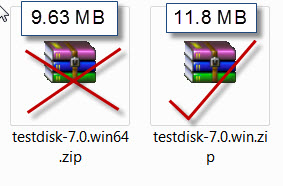
Last edited by jumanji; 22 Apr 2017 at 04:08.


 Quote
Quote
