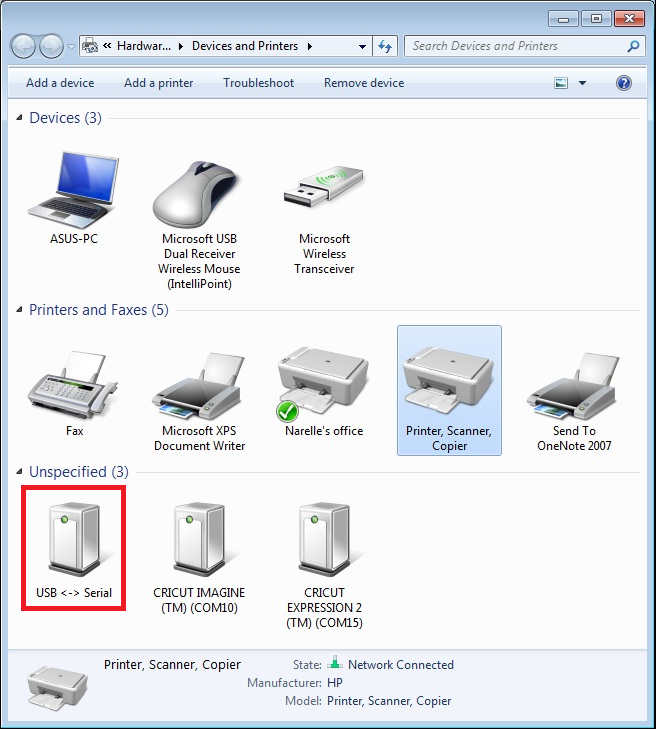New
#51
Don't think there's an issue
After re-reading your original post above, I'm not seeing where you have or ever had an issue. You have an unpacified device in printers and drivers, but this is common and many of us have those. This is mine....
No issues with either my USB AIO Corsair Cooler, nor my USB ports.
If you actually had a USB issue, it would have shown up in Device Manager with a yellow triangle as shown in this example here....
As long as there are no exclamation marks (!), question marks (?) or yellow triangles in Device Manager, all is good.
Additionally, you can check what the unspecified item is, and if it is properly working by right clicking the item, choosing Properties, click the Hardware tab, and click Properties. If there's an issue you'll see it. If not, it'll look like this...
Bottom line is you've shown no real issue, and certainly not one where Creator broke something.
BTW you can see this thread here. Same thing, no issue.
Hope this helps :)


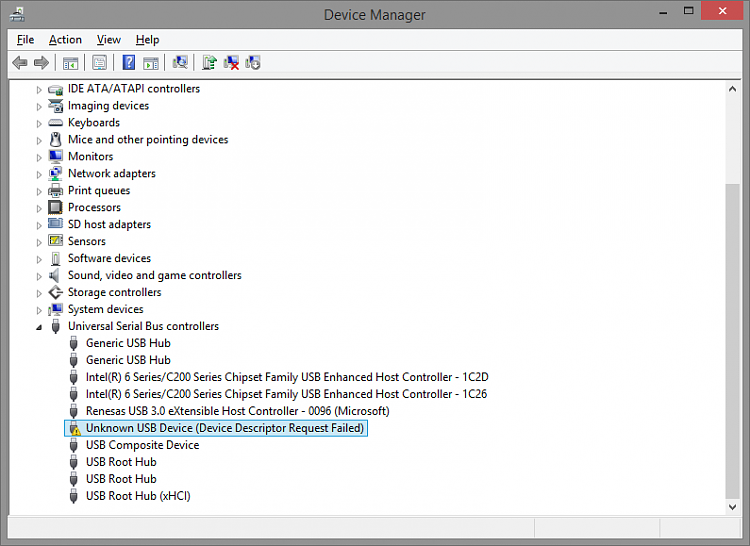


 Quote
Quote