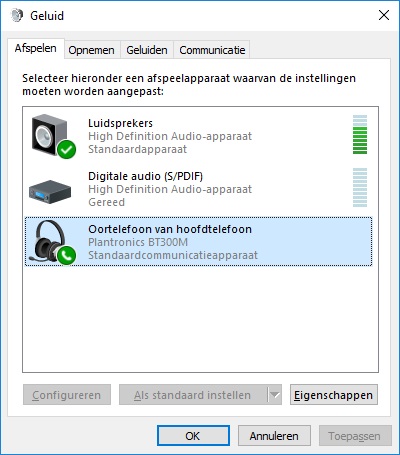New
#1
headset connected but not working / can't test sound of audio device
I have plantronics headset that works on a laptop OS win 10 64bit.
But it doesn't work on my desktop PC OS won 10 64bit.
downloaded and installed the latest drivers.
It's a plantronics legend UC headset
on the audio device manager there are no bars next to the headset device.
See screenshot.
any ideas how to fix this?


 Quote
Quote