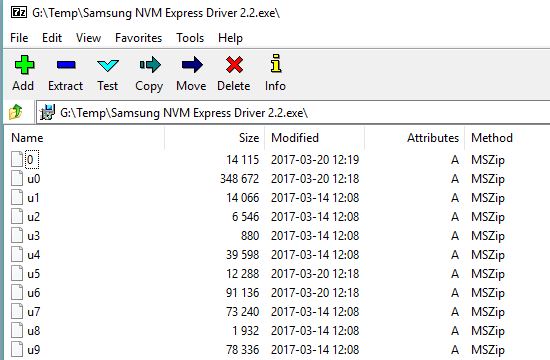Yea. There's no one simple solution.
What are you trying to accomplish? If you just want to see what Samsung driver files were installed and/or save the old files before they're replaced, there are driver tools like DriverStoreExplorer
On the other hand, if you want to inspect an installation file before it's run, no simple or easy answer.
- As Ed pointed out, 7zip is always a good place to start
- Specific to msi files, i recently started using lessmsi. See snapshot below of one of the Samsung msi files. By their naming convention, reveals 3 sets of driver files. It includes driver files for Win 7, Win 8.1 and Win 10
- When need be, I'll sometimes actually run the installation file. Then may find the driver files
> Sometimes left in Temp space
> Sometimes they're placed under Program Files prior to installation
> and sometimes they get installed and I go looking in the driver store
HOWEVER, I only use the last method as I use Acronis True Image (for my backups). Acronis TI comes with their "Try and Decide" tool. I start the tool which creates a disk checkpoint. Then i can download, install, tweak, modify and inspect my disk drive however I like. When done, "Try and Decide" allows me to accept all disk changes or back out all disk changes back to the checkpoint.



 Quote
Quote