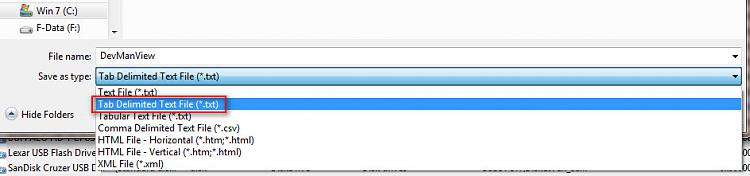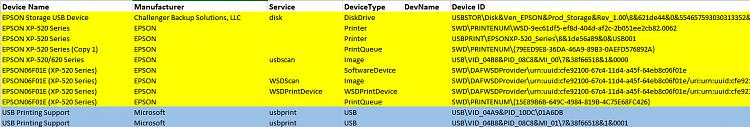New
#1
USB Printing Support Missing From Device Manager
A problem has just occurred when I can no longer use my Epson XP-520 printer, as the USB Printer Support is no longer showing in the Device Manager and therefore, unable to install the driver. The only way I can user printer is
via the network driver.
How do I correct this problem?
Last edited by RogHil43; 07 Apr 2017 at 17:09.


 Quote
Quote