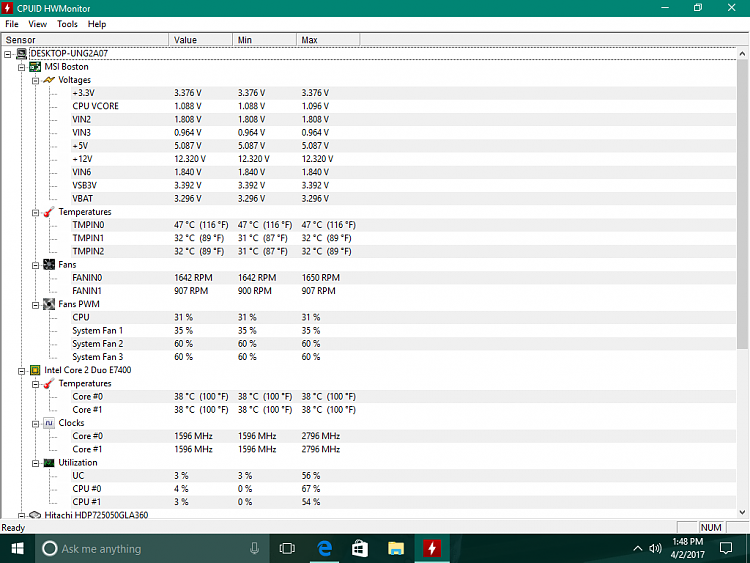New
#1
Are these motherboard temps normal?
It's an old MSI MS-7525 Boston board and while running a pretty old game (the classic CS 1.6), Steam, YouTube playing some music in the background and Speccy because I monitor my temps, the motherboard reached 60 C, the number in Speccy even became red (It could've been even higher). The temps on the other components stayed relatively normal, I believe. CPU was around 48-49 and the video card around 44-45. Those are normal, right? I just closed the game and the board temp dropped to 49 C, sometimes reaching 52-53, with the other things still running.
Also, the only fans in the case are the heatsink's and one that's not even close to the motherboard, which I think is blowing air out. And it's a Slimline HP PC. I don't know the ambient temp in the room, but it's probably around 20 C.
Could reaching high, not normal board temps short it's life significantly?
Last edited by BicycleRow; 01 Apr 2017 at 14:28.


 Quote
Quote