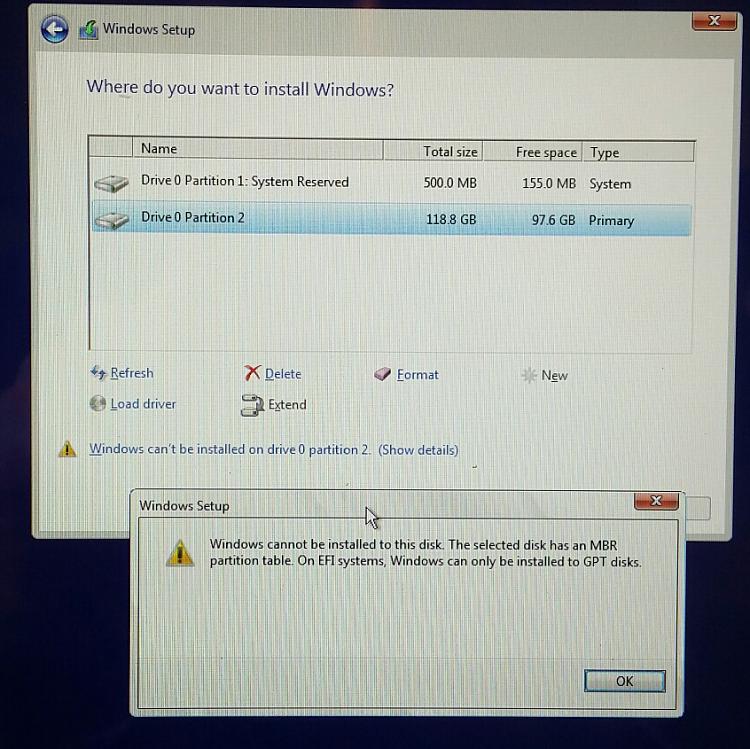New
#41
It all depends on how much you install. There are other factors too, factory OEM installs will have hidden recovery partitions that will steal some of your space. You know how to swap drives now so you could just order a new larger drive and swap it in. Then do one more clean install to that drive.
Not a lot of laptops have dual drive bays. My ASUS K75DE has a 17.3 inch screen and is a bit of a monster. The extra space left room for a second drive bay. When I bought my SSD's they were still on the expansive side. That's why I went 128 and 256. If I was doing it now it would be 128 and 512 or 256 and 512. When possible I like to keep my DATA on a separate drive instead of just a separate partition. The dual drive bays let me do that so I did it.


 Quote
Quote