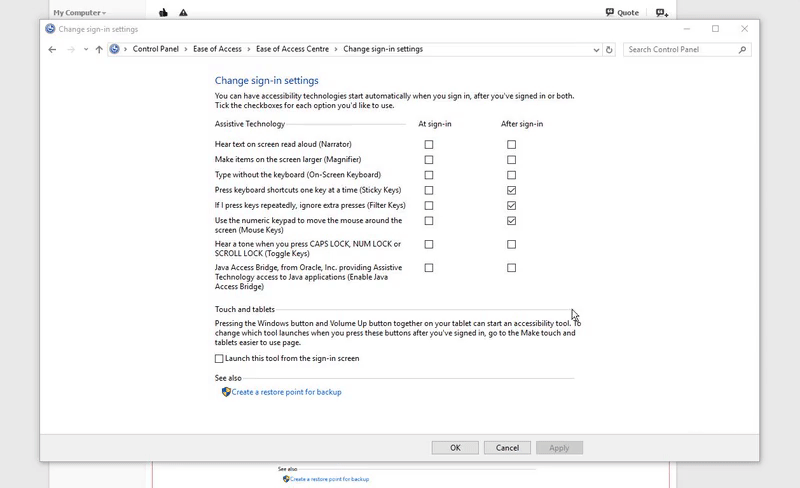New
#1
Keyboard Crashes whenever run program as Admin
Pretty straightforward, my keyboard crashes whenever I run a program as administrator. Unplugging it, resetting the drivers etc, doesn't work. If I sign out, it works again on the user screen and I can run it again. It just stops responding, e.g. if in numlock mode the numlock light on the keyboard stays green no matter what I press.
Only thing I can think possibly related within the last few weeks, (But can't be 100% sure it's related), I set up filter keys/sticky keys/toggle keys a while back for some game, but then it completely went AWOL on me and wouldn't let me disable it, even when changing the sign-in settings, nothing would save. This would cause a lot of problems when I didn't need it with other games where I had to use those keys. I deleted all the registry keys for ease of access centre in the end.
Any ideas how to troubleshoot? Thanks


 Quote
Quote