New
#1
How to put 2 partitions on an external hard drive.
My son would like to create a dual boot operating system. We understand (at least we think) that we need to create 2 partitions on a single drive and install one operating system on each. Hopefully that will give him a dual boot menu when he starts up ?
Our problem so far has been attaching his hard drive externally to my desktop and trying to get the 2 partitions.
We are stuck at this point. Here is a photo of what his drive looks like right now.
Any help would be appreciated.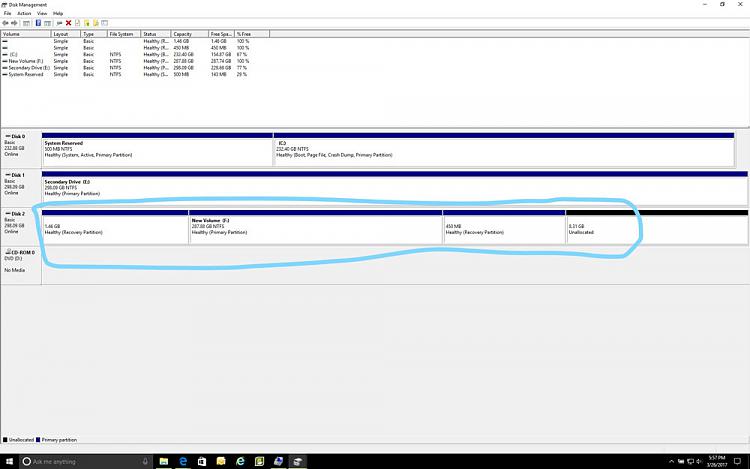


 Quote
Quote
