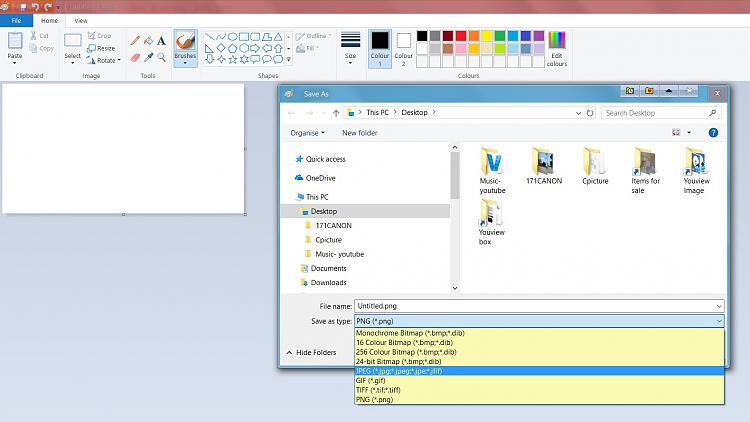New
#1
Microsoft Paint program, Need to mark on "Picture" obtained screenshot
My hand is a bit shaky using the Mouse to mark on the "picture"/"Photograph" obtained using Paint to capture a "PrtSrn" image. The editing "Tools" do not appear to let me mark on the saved image , although I can mark it using the "tools" provided before I saved the image in question. Its a bit rough with a mouse.
I expect I will need some kind of tablet screen and a "pen" to use with it, being able to apply text, copied from Word 2007 Home and Student. would save my shaky hand writing, and be more legible. I have done this in the past following You Tube and How to wilki - using pdf's and pasting patches of text or blanks, but Paint saves images as png (Portable network graphics), this is new to me.
Is their any way I could use my android tablets, galaxcy, Hudl, as an input device with a special "pen" to save buying another piece of kit.
I am forgetful I wish to have a tangible record of my tangled computerised records of what is where concerning documents etc when I leave off half way I have to start again.


 Quote
Quote