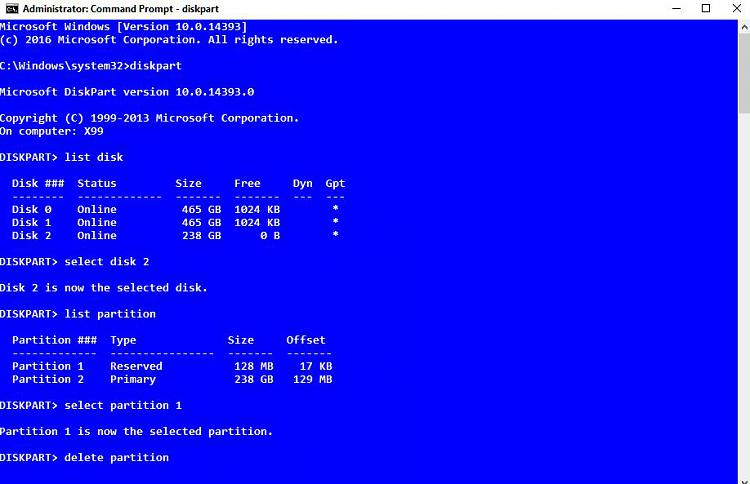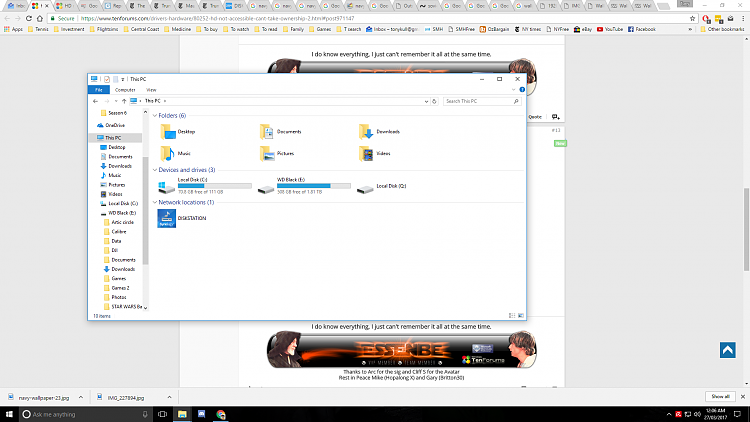New
#11
If connecting with the esata port makes it show up in explorer and disk management, connect it that way. Is there any data on the drive you need to keep? If there is, DO NOT follow the rest of these suggestions.
Right click on the start flag and select command prompt (Admin) provide permissions
Type diskpart and press enter. Wait for the cmd prompt to respond diskpart.
Type list disk and press enter. It should list each disk in your computer. Be Certain to select the correct disk, which should be done with the size designation. Each disk will be assigned a number. Select the disk number as follows.
Type select disk 2 (or whatever number is assigned to the disk in question)
Type List Partition and press enter. It should give you the partitions on the disk.
Type for each partition one at a time type select partition 1 and press enter.
Type delete partition and press enter.
IF you get a permissions error type select partition 1 again and press enter
then type delete partition override and press enter.
Delete each partition on the disk.
See if that will work.


 Quote
Quote