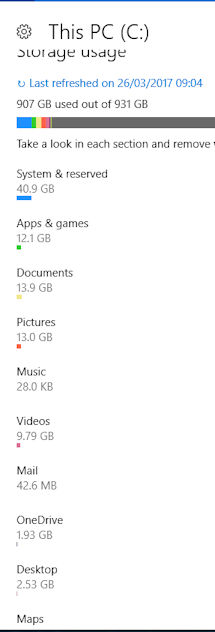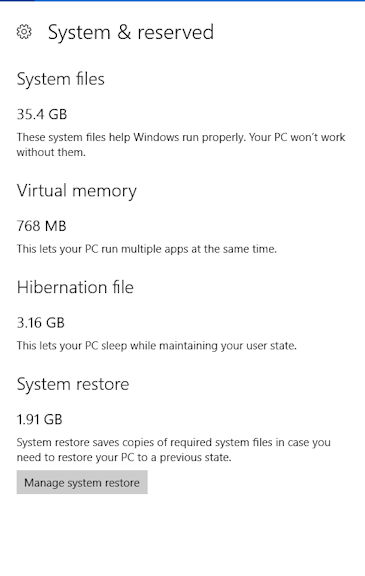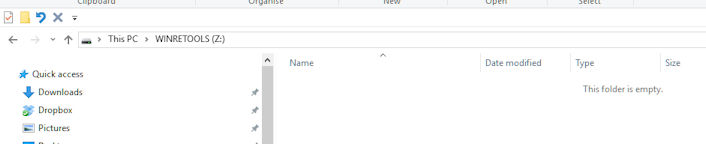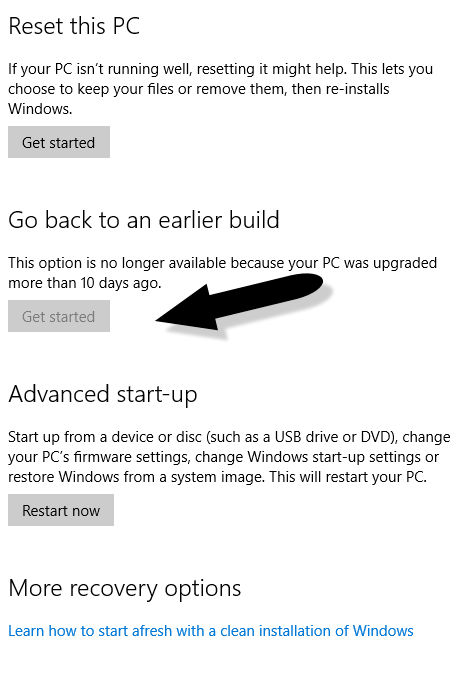New
#1
Probs with a Dell Inspiron 5748
Im running windows 10 on a 2 year old dell laptop 2 years old originally windows 8.1. I had already been in forum confused as to how my hard drive space was nearly 0 . No films, music, games just few programs and pictures. Is it possible that all I download and use , programs etc are being sent to the wrong drive ? The Western digital is only 1TB whilst the laptop has my 8GB of memory. Im really confused . any advice pls ? Ive ran the cleaners and deleted as much stuff as I can , still showing as just about full




 Quote
Quote